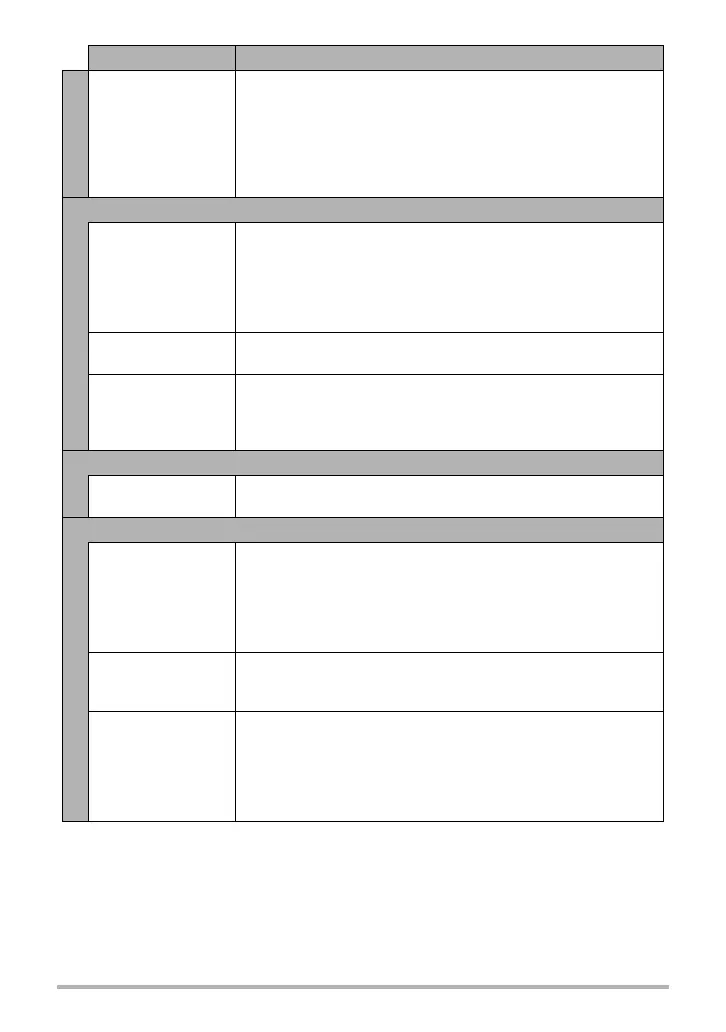117
Appendix
The image is out of
focus during movie
recording.
1)Focusing may not be possible because the subject is outside
the focus range. Shoot within the allowable range.
2)The lens may be dirty. Clean the lens (page 108).
3)During High Speed Movie recording, focus is fixed at the
position where it was when recording started. To focus an
image, half-press the shutter button for Auto Focus before
you touch “b” (Movie) to start recording.
Playback
The color of the
playback image is
different from what
appears on the
monitor screen
when shooting.
Sunlight or light from another source may be shining directly
into the lens when you are shooting. Position the camera so
sunlight does not shine directly into the lens.
Images are not
displayed.
This camera cannot display non-DCF images recorded onto a
memory card using another digital camera.
Images cannot be
rotated.
Note that you cannot edit the following types of snapshots.
• Panorama images
• Snapshots recorded with another camera
• Extracted subjects
File Deletion
A file cannot be
deleted.
The file may be protected. Unprotect the file (page 80).
Other
The wrong date and
time are displayed,
or the wrong date
and time are being
stored along with
image data.
The date and time setting is off. Set the correct date and time
(page 95).
The messages on
the display are in
the wrong language.
The wrong display language is selected. Change the display
language setting (page 97).
Images cannot be
transferred over a
USB connection.
1)The USB cable may not be connected securely. Check all
connections.
2)If the camera is not turned on, turn it on.
3)Your computer may not be able to recognize the camera if
you connect via a USB hub. Always connect directly to the
computer’s USB port.
Problem Possible Cause and Recommended Action
