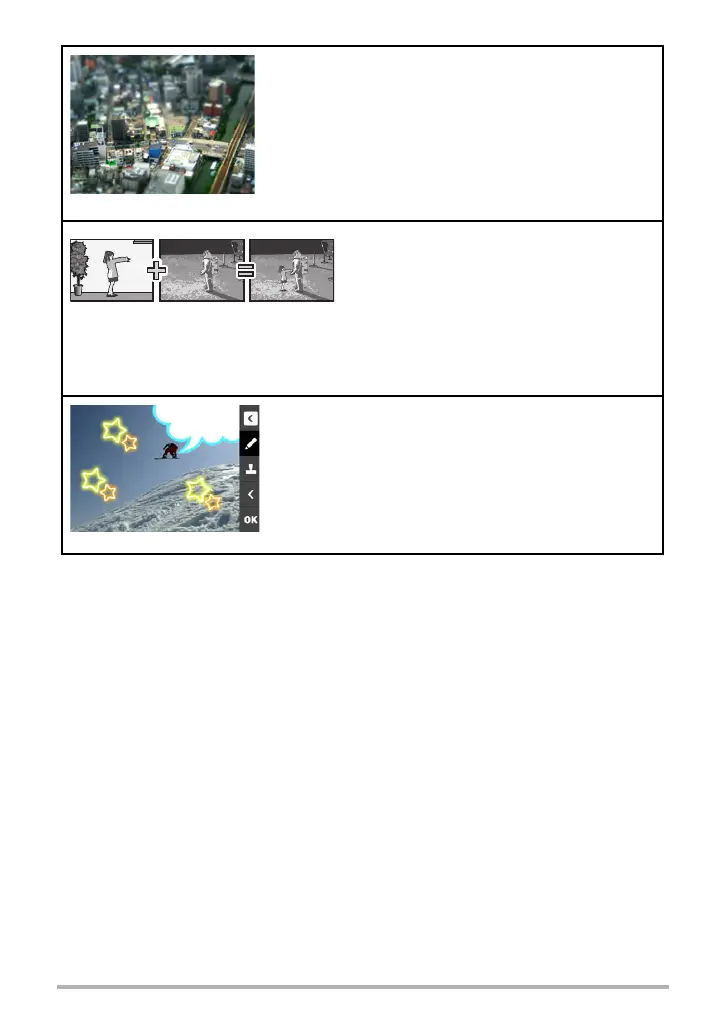12
Quick Start Basics
ART SHOT
A variety of artistic effects help to make even common,
ordinary subjects become more novel and exciting.
“ART SHOT” provides the following effects: HDR Art,
Sparkling Shot, Toy Camera, Soft Focus, Light Tone,
Pop, Sepia, Monochrome, Miniature, Fisheye.
Extract a subject from one
photo and insert it into
another
You can extract a person or object out of one snapshot and insert into another
snapshot, or you can add a built-in frame to a snapshot.
Paint
Draw figures, write text, or stamp information into a
recorded snapshot.
*See page 39 for more information.
*See pages 77, 79 for more information.
*See page 76 for more information.
B
