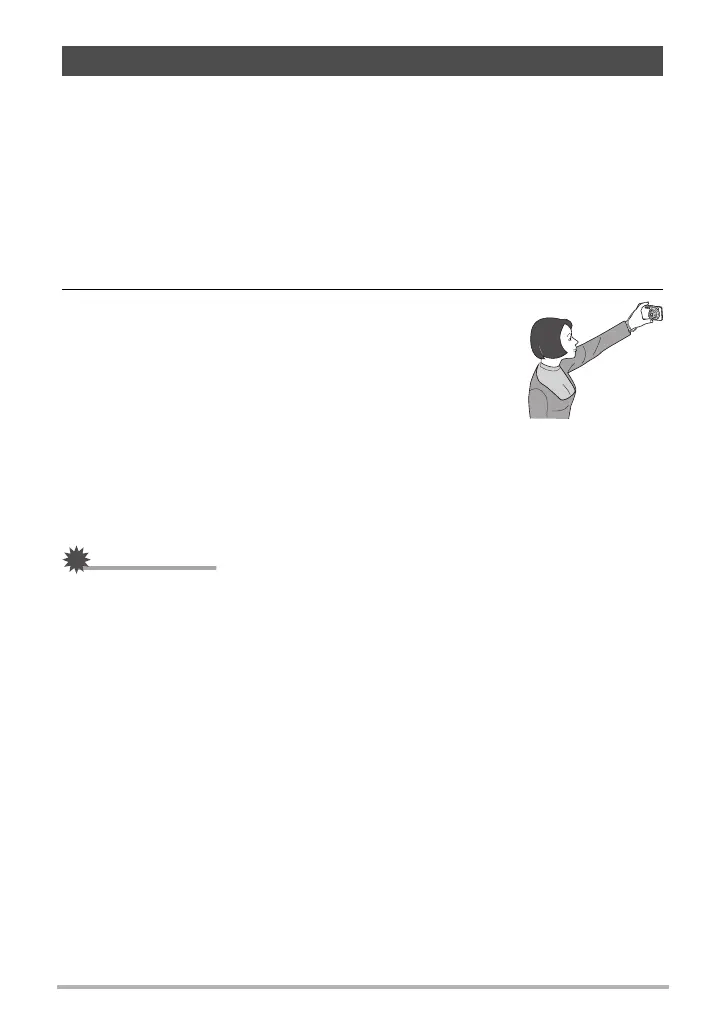57
Using BEST SHOT
With this feature, you can shoot your own self-portrait simply by pointing the camera
at your face.
BEST SHOT has two self-portrait scenes from which to choose.
1. Press [BS] and then select “Self-portrait (1 person)” or “Self-portrait
(2 people)”.
2. Press the shutter button all the way down, and point
the camera at yourself.
About three seconds after you press the shutter button, the
camera will go into Auto Shutter standby and start face
detection. The camera will go into Auto Shutter standby
and detect the faces of any people in the image.
When the camera is able to detect the number of required
individuals, it will release the shutter automatically when it determines there is no
image blur.
• The camera will emit a shutter sound and the front lamp will flash twice when
the shutter is released.
• To cancel Auto Shutter standby, press [SET].
IMPORTANT!
• If the camera remains in Auto Shutter standby without releasing the shutter, you
can record an image by pressing the shutter button all the way down again.
• Shooting with the self-portrait feature may produce a blurred image when shooting
in areas where lighting is dim, which results in a very slow shutter speed setting.
• The Auto Power Off (page 148) trigger time is fixed at five minutes while the
camera is in Auto Shutter standby. Sleep (page 147) is disabled while Auto Shutter
is being used.
Recording a Self-portrait
• Self-portrait (1 person): Shoots when the face of at least one person, including
you, is detected.
• Self-portrait (2 people) : Shoots when the faces of at least two people, including
you, are detected.
