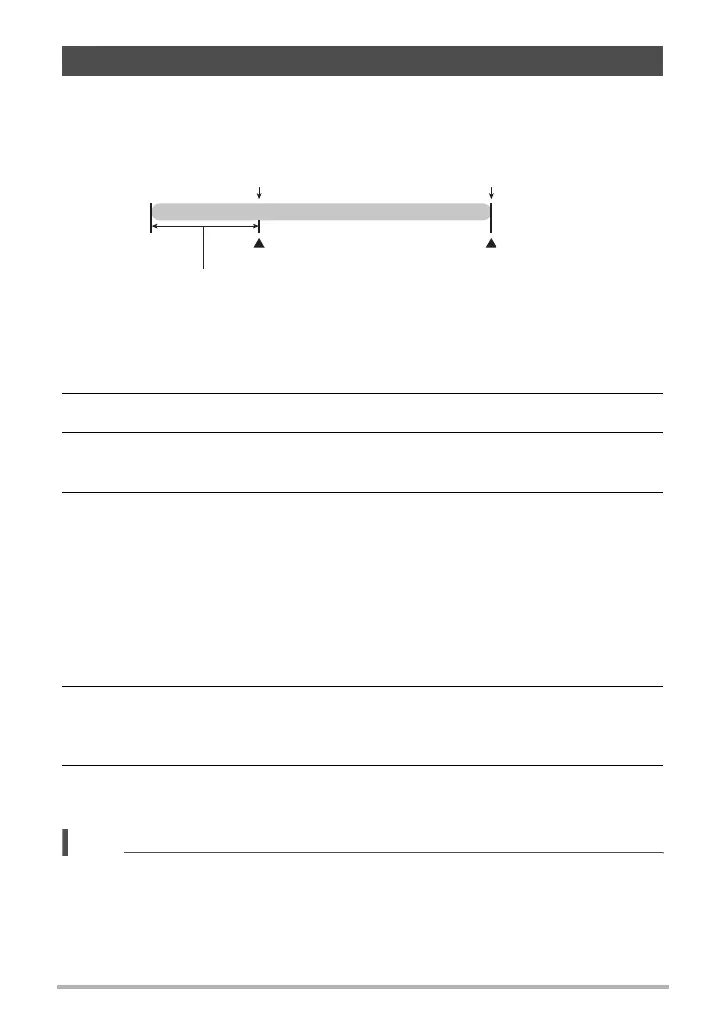57
Recording Movie Images and Audio
With this feature, the camera prerecords up to four seconds of whatever is happening
in front of the lens in a buffer that is continually updated. Pressing [0] (Movie) saves
the prerecorded action (buffer contents) followed by real-time recording. Real-time
recording continues until you stop it.
. To set up the camera to shoot with Prerecord Movie
1. In the REC mode, set the mode dial to b (BEST SHOT).
2. Press [SET].
3. Use [8] and [2] to select the bottom Control Panel option (BS) and
then press [SET] (page 33).
4. Use [8], [2], [4], and [6] to select the “Prerecord (Movie)” scene and
then press [SET].
This causes ‰ to appear on the monitor screen.
. To shoot a Prerecord Movie
1. Point the camera at the subject and then half-press the shutter button
to focus with Auto Focus.
• Once proper focus is achieved, release the shutter button.
2. Press [0] (Movie).
This will save four seconds of action prerecorded in the buffer and start real-time
recording.
3. Press [0] (Movie) again to stop recording.
• To turn off Prerecord Movie recording, set the mode dial to t (Auto).
NOTE
• While the camera is set up for shooting with Prerecord Movie, pressing the shutter
button will not shoot a snapshot unless movie recording is in progress. You can
shoot still images while realtime movie recording is in progress.
Using Prerecord Movie
[0] (Movie)
Movie
Recording start
4-second prerecorded part (from the buffer)
[0] (Movie)
Recording end
