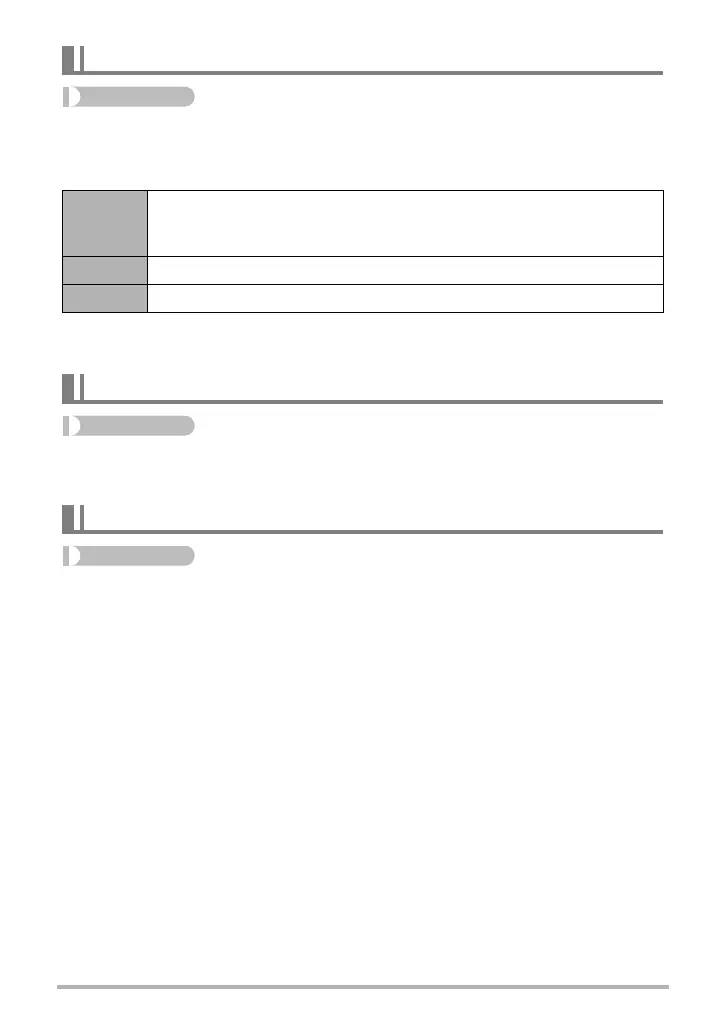84
Advanced Settings
Procedure
[r] (REC) * [MENU] * Quality Tab * Lighting
You can use this setting to optimize the balance between bright areas and dark areas
when shooting images.
• You also can optimize the balance between bright areas and dark areas in existing
images (page 99).
Procedure
[r] (REC) * [MENU] * Quality Tab * Color Filter
Settings: Off, B/W, Sepia, Red, Green, Blue, Yellow, Pink, and Purple
Procedure
[r] (REC) * [MENU] * Quality Tab * Sharpness
You can specify one of five sharpness settings from +2 (sharpest) to –2 (least sharp).
Optimizing Image Brightness (Lighting)
Extra
Performs a higher level of brightness correction than the “On” setting.
When this option is selected, it takes longer for the image to be stored
after the shutter button is pressed.
On Performs brightness correction.
Off Does not perform brightness correction.
Using Built-in Color Filters (Color Filter)
Controlling Image Sharpness (Sharpness)
