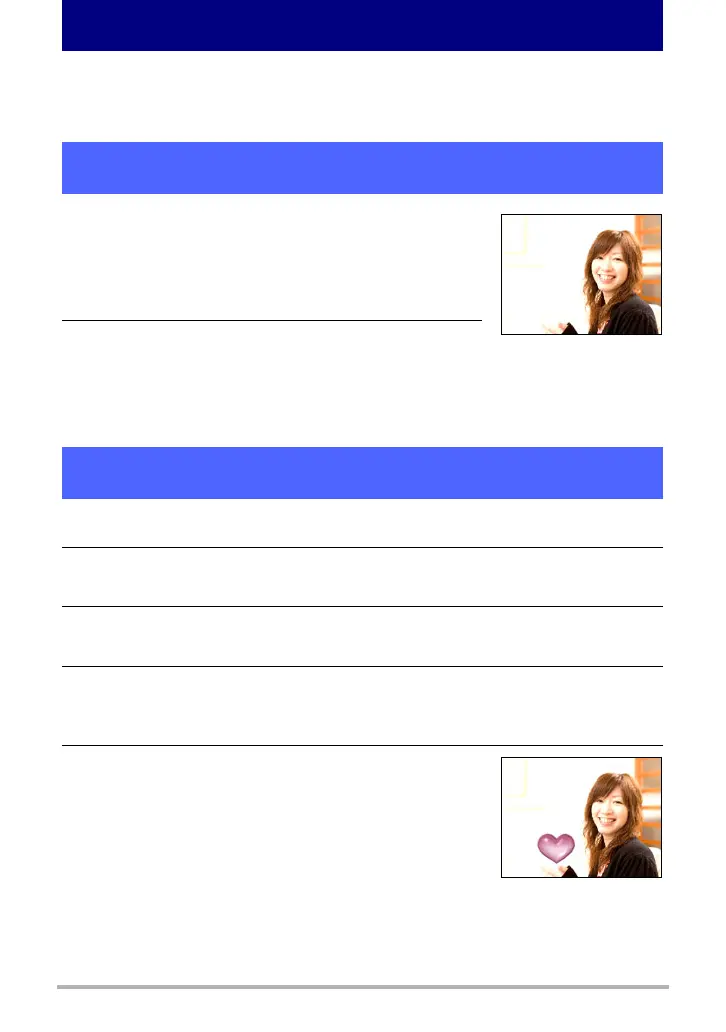3
Using the Dynamic Photo Extracted Sample Subjects
Using the Dynamic Photo Extracted Sample Subjects
Your digital camera comes with a number of extracted sample subjects in its built-in
memory. You can use these sample subjects to practice creating Dynamic Photo
images by inserting them into your original snapshots or movies.
1. Remove the memory card from the camera
(if one is loaded).
You will not be able to access the extracted sample
subjects in built-in camera memory while a memory
card is loaded in the camera.
2. In the REC mode, compose the image and press
the shutter button to shoot a standard
snapshot.
You will insert the extracted sample subject into the
snapshot you shoot here.
1. Press [p] to enter the PLAY mode.
2. Perform the following operation on the camera [MENU] *
PLAY tab * “Dynamic Photo”.
3. Use [4] and [6] to select the snapshot you shot in Step 1 above, and
then press [SET].
4. Use [4] and [6] to select the extracted sample subject in built-in
camera memory that you want to insert into the image and then press
[SET].
5. Use the zoom controller to adjust the size of the
subject and use [8], [2], [4], and [6] to adjust
its position. When everything is the way you
want, press [SET].
This inserts the extracted sample subject into another
image and creates a Dynamic Photo image.
Step 1: Shoot the image into which you want to insert an
extracted sample subject.
Step 2: Perform the following procedure to create a Dynamic
Photo image.
