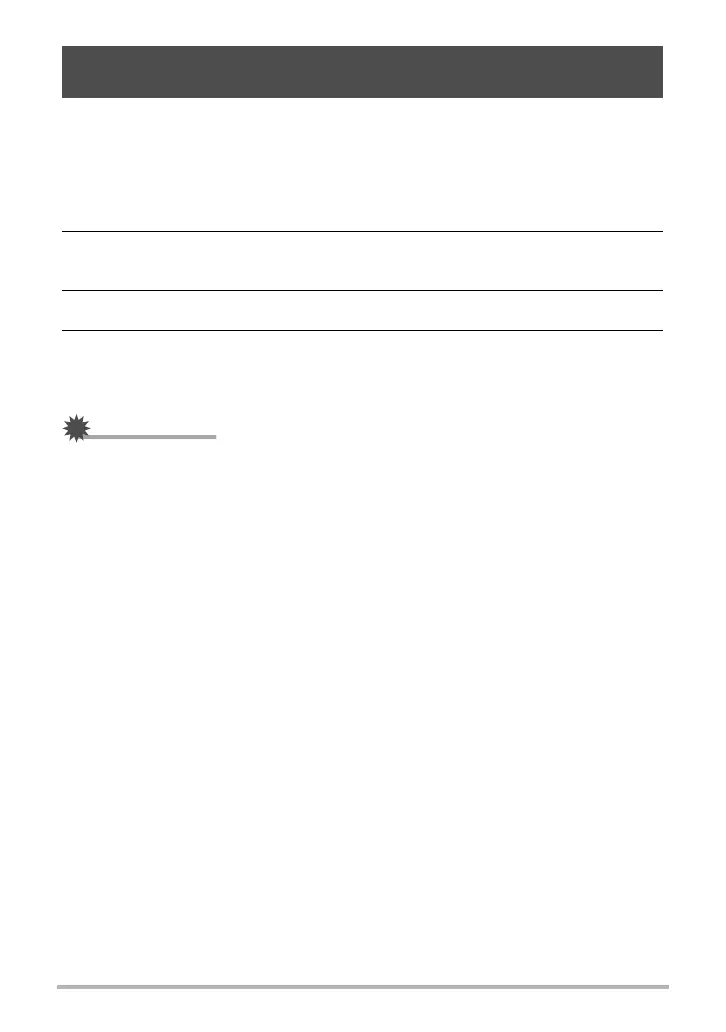110
Dynamic Photo
A Dynamic Photo with a still image background and a moving subject is stored as a
series of 20 still images. You can use the following procedure to convert the
20 images that make up a Dynamic Photo to a movie.
1. Press [p] (PLAY) and then use [4] and [6] to display the Dynamic
Photo you want to convert.
2. Press [SET], use [8] and [2] to select the bottom PLAY Panel item
(MENU), and then press [SET] (page 93).
3. Use [4] and [6] to select the “PLAY” tab.
4. Use [8] and [2] to select “Movie Converter” and then press [SET].
• The final movie format is Motion JPEG.
• The final movie image size is 640
x
480 pixels.
IMPORTANT!
• Following conversion, the movie will be played back three times.
Converting a Dynamic Photo Still Image to a Movie
(Movie Converter)
