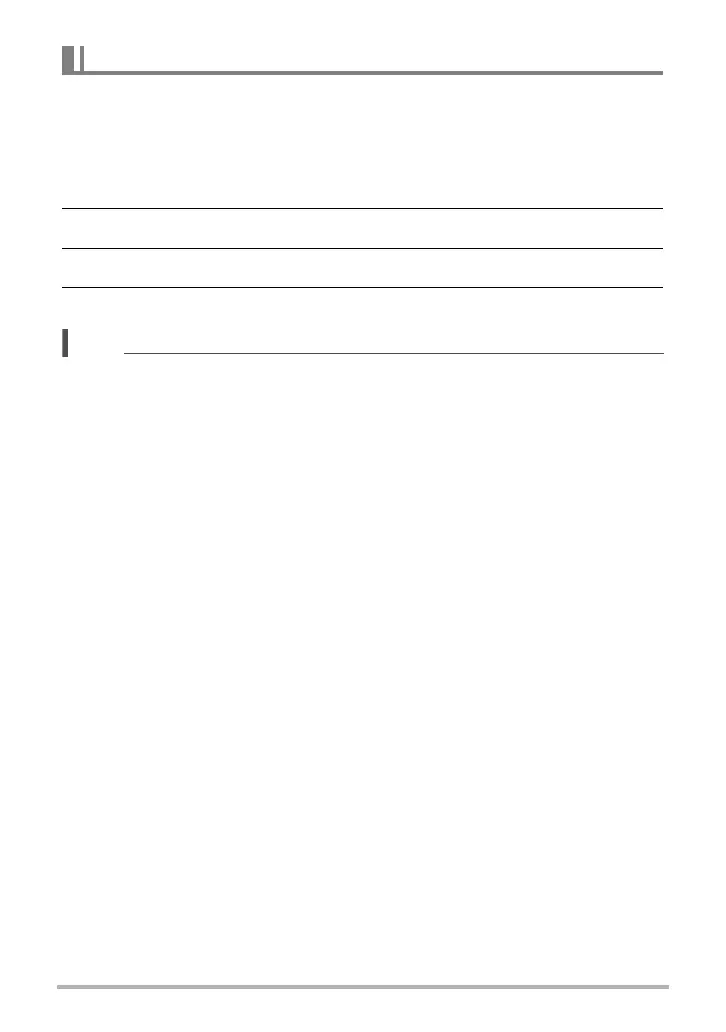103
Viewing Snapshots and Movies
Use the following procedure to copy an image in a CS group to a location outside of
the group.
1. While CS image playback is in progress or paused (toggle by pressing
[SET]), press [2].
This will display the “CS Frame Edit” menu.
2. Use [8] and [2] to select “Copy”, and then press [SET].
3. Use [4] and [6] to display the image you want to copy.
4. Use [8] and [2] to select “Copy”, and then press [SET].
NOTE
• The functions below cannot be performed on snapshots inside a CS group. Before
using either of these functions, perform the above procedure to copy the image
first.
White Balance, Brightness, Trimming, Rotation, Resize
Copying a CS Group Image
