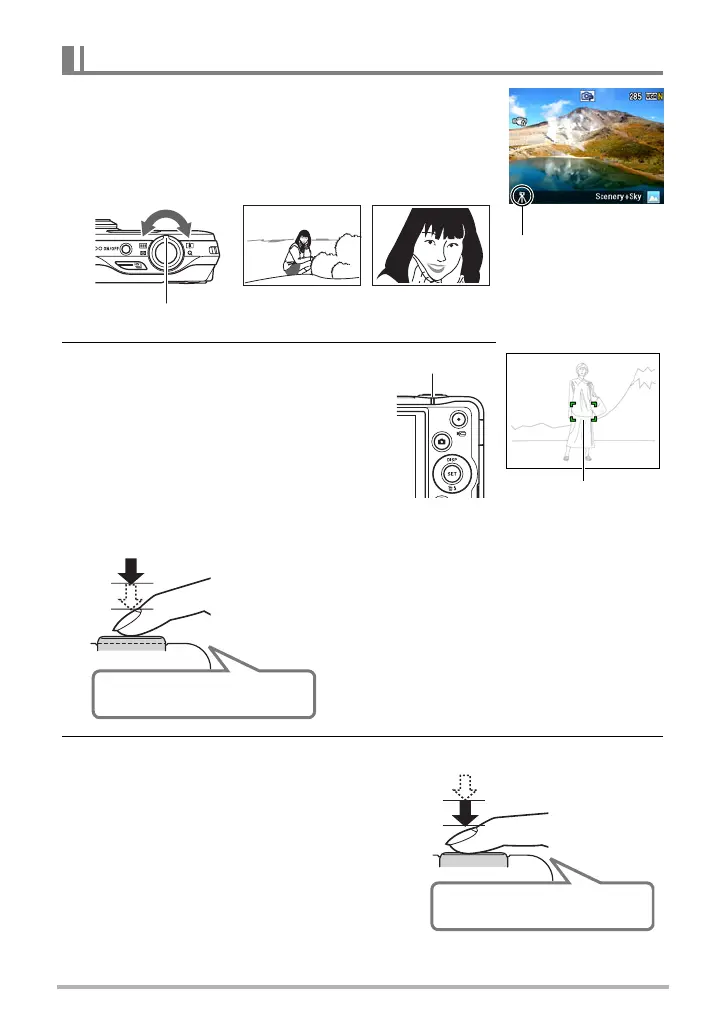26
Quick Start Basics
1. Point the camera at the subject.
If you are using Premium Auto, text will appear in the
lower right corner of the monitor screen describing the
type of shot the camera has detected.
• You can zoom the image, if you want.
To shoot a snapshot
2. Half-press the shutter button to
focus the image.
When focus is complete, the camera
will beep, the back lamp will light green,
and the focus frame will turn green.
When you half-press the shutter button, the
camera automatically adjusts exposure and
focuses on the subject it is currently pointed at.
Mastering how much pressure is required for a
half-press and a full-press of the shutter button
is an important technique for good-looking
images.
3. Continuing to keep the camera still,
press the shutter button the rest of
the way down.
This records the snapshot.
Appears when the
camera detects it is
stationary on a tripod.
w Wide Angle z Telephoto
Zoom controller
Focus frame
Back lamp
Half-press
Press lightly
until the
button stops.
Beep, beep (Image is in focus.)
Full-press
Snap (Image is recorded.)
