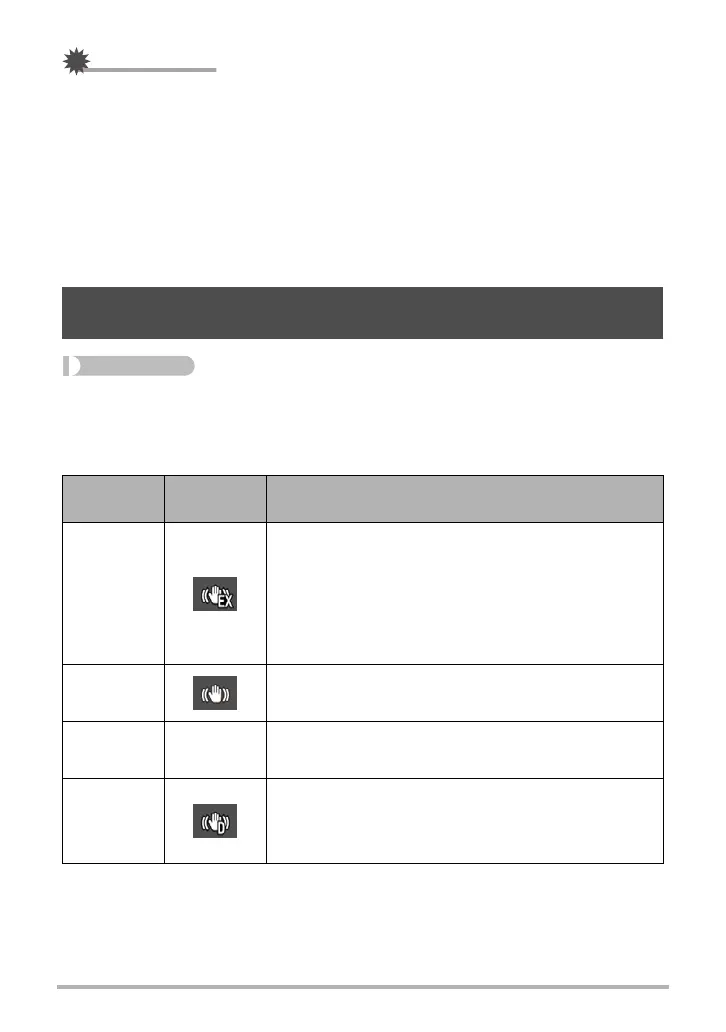101
Advanced Settings (REC MENU)
IMPORTANT!
• Auto Focus is disabled when “MF” (Manual Focus) is selected for the focus mode
(page 41), even if you select an AF area.
• Selecting “O Tracking” can cause vibration and noise to occur due to lens
operation while tracking a subject. This does not indicate malfunction.
• With some BEST SHOT scenes, there are restrictions on the use of AF area
settings. Because of this, you may not be able to use certain settings or you may
not be able to specify any AF Area setting.
• While Face Detection (page 103) is turned on, regardless of the current AF Area
setting, “U Spot” (center) focusing will be used automatically whenever a face
cannot be detected for some reason.
Procedure
Enter the REC Mode * [MENU] * “
r
REC MENU” Tab * Anti Shake
You can turn on the camera’s Anti Shake feature to reduce image blur due to subject
movement or camera movement when shooting a moving subject using telephoto,
when shooting a fast-moving subject, or when shooting under dim lighting conditions.
Reducing the Effects of Camera and Subject Movement
(Anti Shake)
Settings
REC Screen
Icon Display
Description
Strong
While applying hand shake correction, shutter speed
faster than “Standard” also further reduces subject
blur. Also, ISO sensitivity may be raised from
“Standard”.
This setting can be used while the recording mode is
Program Auto (except for High Speed CS), Premium
Auto Pro or HS Anti Shake.
Standard
Dramatically reduces the effects of hand and subject
movement.
Off None Turns off Anti Shake settings.
DEMO
Half-pressing the shutter button demonstrates the
effect of Anti Shake. However, the image is not
recorded. This setting can be used only when Program
Auto is selected as the recording mode.
