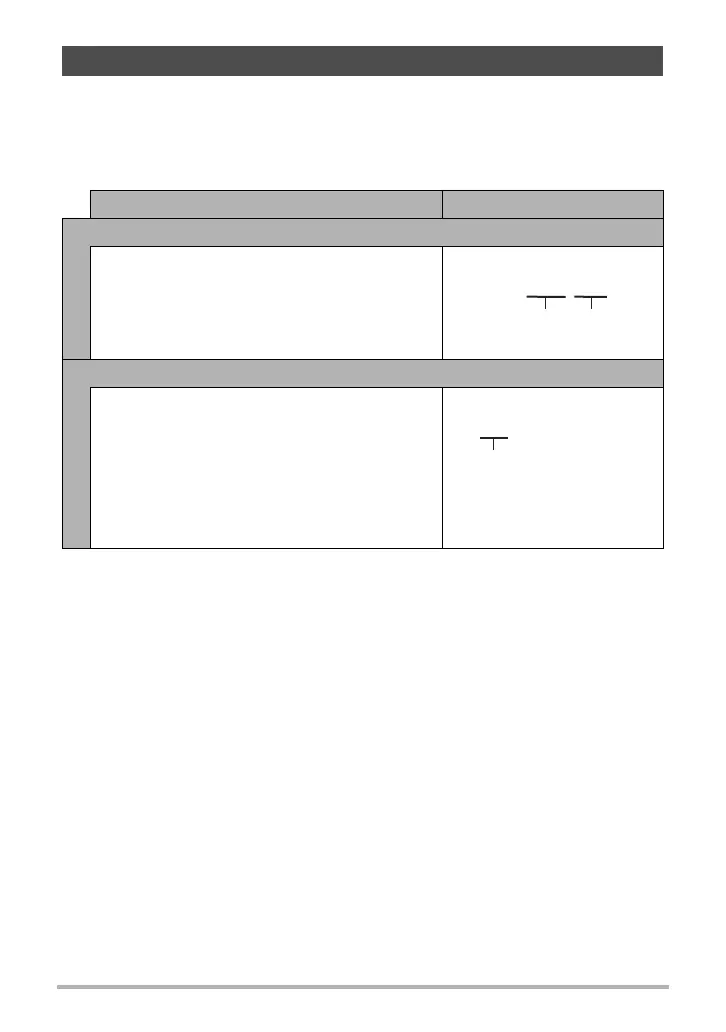154
Using the Camera with a Computer
The camera creates a file each time you shoot a snapshot, record a movie, or
perform any other operation that stores data. Files are grouped by storing them in
folders. Each file and folder has its own unique name.
• For details about how folders are organized in memory, see “Memory Folder
Structure” (page 155).
• You can view folder and file names on your computer. For details about how file
names are displayed on the camera’s monitor screen, see page 11.
• The total number of folders and files allowed depends on the image size and
quality, and capacity of the memory card being used for storage.
Files and Folders
Name and Maximum Number Allowed Example
File
Each folder can contain up to 9999 files named
CIMG0001 through CIMG9999. The extension
on the file name depends on the file type.
26th file name:
Folders
Folders are named from 100CASIO to
999CASIO.
There can be up to 900 folders in memory.
• BEST SHOT has a scene named “For
YouTube” that optimizes movie settings for
recording movies for upload to YouTube.
Images recorded with the YouTube scene are
stored in a folder named “100YOUTB”.
100th folder name:
CIMG0026.JPG
Extension
Serial number
(4 digits)
100CASIO
Serial number (3 digits)
