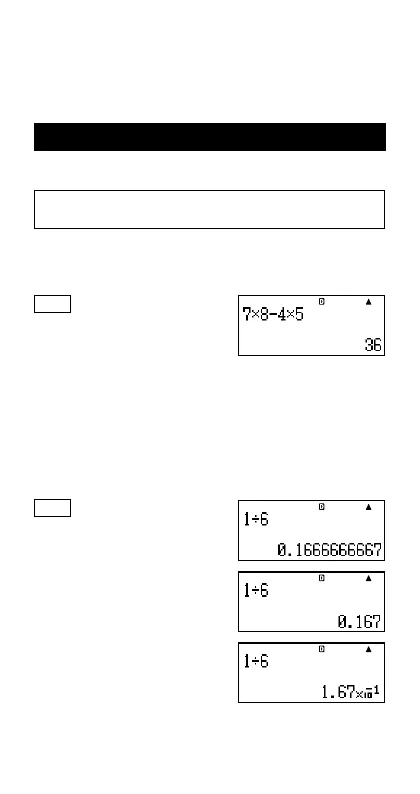E-20
• If a term is encountered during the calculation cannot be displayed
as a root (') form or a fraction, the calculation result is displayed
in decimal form.
Example: log3 + '2 = 1.891334817
Basic Calculations (COMP)
This section explains how to perform arithmetic, fraction, percent,
and sexagesimal calculations.
All calculations in this section are performed in the COMP Mode
(N1).
k Arithmetic Calculations
Use the +, -, *, and / keys to perform arithmetic calculations.
Example: 7 × 8 – 4 × 5 = 36
LINE
7*8-4*5=
• The calculator automatically judges the calculation priority
sequence. For more information, see “Calculation Priority
Sequence”.
Number of Decimal Places and Number of
Significant Digits
You can specify a fixed number of decimal places and significant
digits for the calculation result.
Example: 1 ÷ 6 =
LINE
Initial default setting (Norm1)
3 decimal places (Fix3)
FIX
3 significant digits (Sci3)
SCI
•For more information, see “Specifying the Number of Display Digits”.
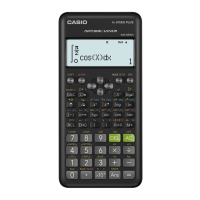