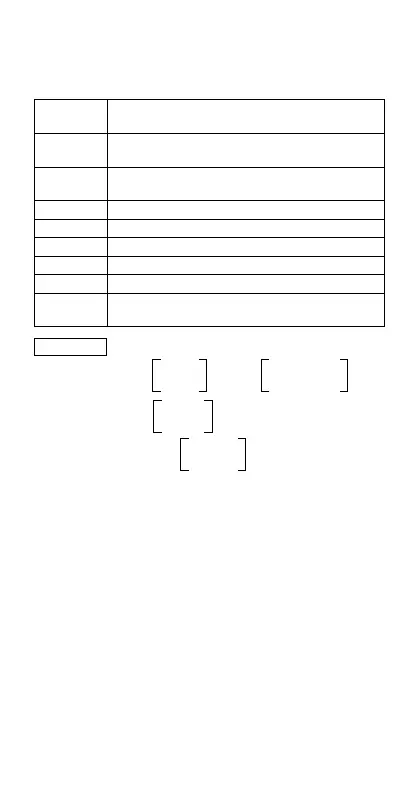E-59
k Matrix Menu Items
The following are the menu items on the matrix menu that appears
when you press 14(MATRIX).
Select this
When you want to do this:
menu item:
1Dim
Select a matrix (MatA, MatB, MatC) and specify its
dimension
2Data
Select a matrix (MatA, MatB, MatC) and display its
data on the matrix editor screen
3MatA Input “MatA”
4MatB Input “MatB”
5MatC Input “MatC”
6MatAns Input “MatAns”
7det Input the “det(” function for obtaining the determinant
8Tr n
Input the “Trn(” function for obtaining a transposed
data in Matrix
Appendix
<#096> Input MatA
=
21
, MatC =
10–1
.
11 0–1 1
<#097> Copy MatA =
21
to MatB and edit the contents
11
of MatB to MatB =
2–1
.
–1 2
• The following examples use the matrices input in Examples <#096>
and <#097> (MatA, MatB, MatC).
<#098> MatA + MatB (Adding Two Matrices)
<#099> MatA × MatB, MatB × MatA – MatA × MatB (Multiplying
Tw o Matrices)
<#100> 3 × MatA (Matrix Scalar Multiplication)
<#101> Obtain the determinant of Matrix A (det(MatA)).
<#102> Obtain the transposition of Matrix C (Trn(MatC)).
<#103> Obtain the inverse matrix of Matrix A (MatA
–1
).
•Use the E key to input “
–1
”. Note that you cannot use
6 for this input.
<#104> Obtain the absolute value (Abs(MatB)) of each element of
Matrix B.
•Use 1w(Abs).
<#105> Determine the square (MatA
2
) or cube (MatA
3
) of Matrix A.
•Use w to specify squaring, and 1w(x
3
) to specify
cubing. Note that you cannot use 6 for this input.
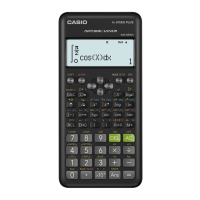