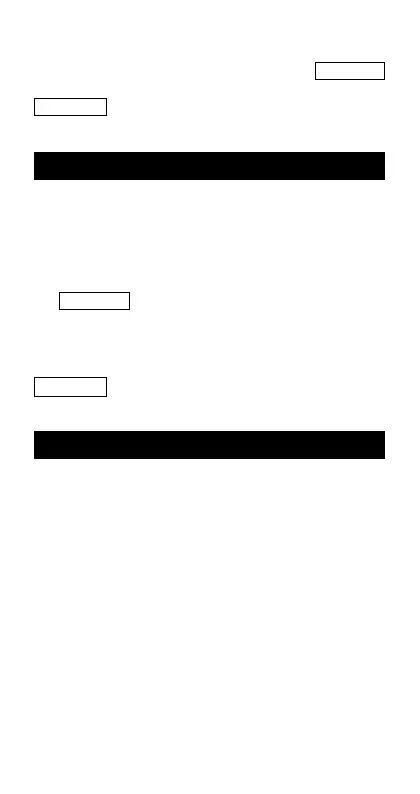E-65
•The values are based on ISO Standards (1992) and CODATA
Recommended Values (1998). For details, see Appendix
<#114>.
Appendix <#115> and <#116>
Perform all of these examples in the COMP Mode (N1).
Metric Conversion
The calculator’s built-in metric conversion commands make it simple
to convert values from one unit to another. You can use the metric
conversion commands in any calculation mode except for BASE-N
and TABLE.
To recall a metric conversion command, press 18(CONV). This
displays the metric conversion command menu. Input the two-digit
number that corresponds to the metric conversion you want to recall.
See Appendix <#117> for a list of all of the metric conversion
commands and conversion formulas.
•Conversion formula data is based on the “NIST Special Publication
811 (1995)”.
* “cal” uses the NIST value at 15°C.
Appendix <#118> to <#120>
Perform all of these examples in the COMP Mode (N1).
Technical Information
k Calculation Priority Sequence
The calculator performs calculations according to a calculation priority sequence.
• Basically, calculations are performed from left to right.
•Expressions within parentheses have the highest priority.
• The following shows the priority sequence for each individual command.
1. Function with parentheses:
Pol(, Rec(
∫(, d/dx(, Σ(
P(, Q(, R(
sin(, cos(, tan(, sin
–1
(, cos
–1
(, tan
–1
(, sinh(, cosh(, tanh(, sinh
–1
(, cosh
–1
(,
tanh
–1
(
log(, ln(, e^(, 10^(, '(,
3
'(
arg(, Abs(, Conjg(
Not(, Neg(
det(, Trn(
Rnd(
2. Functions preceded by values, powers, power roots:
x
2
, x
3
, x
–1
, x!, ° ’ ”, °,
r
,
g
, ^(,
x
'(
Normalized variate: ' t
Percent: %
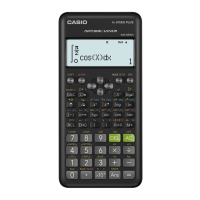