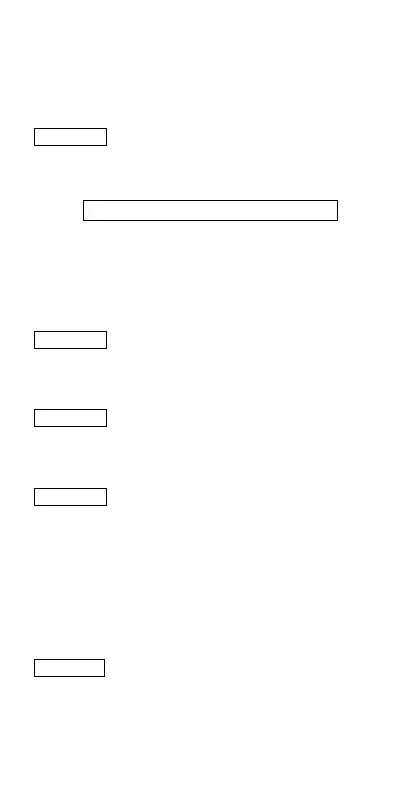E-38
• If you perform coordinate conversion inside of an expression instead
of a stand-alone operation, the calculation is performed using only
the first value (either the r-value or the X-value) produced by the
conversion.
Example: Pol ('2, '2) + 5 = 2 + 5 = 7
Appendix <#036> to <#037>
k Other Functions
This section explains how to use the functions shown below.
!, Abs(, Ran#, nPr, nCr, Rnd(
• These functions can be used in the same modes as the
trigonometric functions. In addition, the Abs( and Rnd( functions
can be used in complex number calculations in the CMPLX Mode.
Factorial (!)
This function obtains the factorials of a value that is zero or a positive
integer.
Appendix <#038> (5 + 3)! = 40320
Absolute Value Calculation (Abs)
When you are performing a real number calculation, this function
simply obtains the absolute value.
Appendix <#039> Abs (2 – 7) = 5
Random Number (Ran#)
This function generates a 3-digit pseudo random number that is less
than 1.
Appendix
<#040> Generate three 3-digit random numbers.
The random 3 digit decimal values are converted to 3-digit
integer values by multiplying by 1000.
Note that the values shown here are examples only. Values
actually generated by your calculator will be different.
Permutation (nPr) and Combination (nCr)
These functions make it possible to perform permutation and
combination calculations.
n and r must be integers in the range of 0 < r < n < 1 × 10
10
.
Appendix
<#041> How many four-person permutations and combinations are
possible for a group of 10 people?
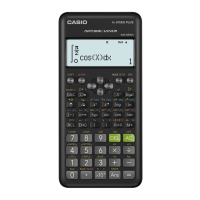