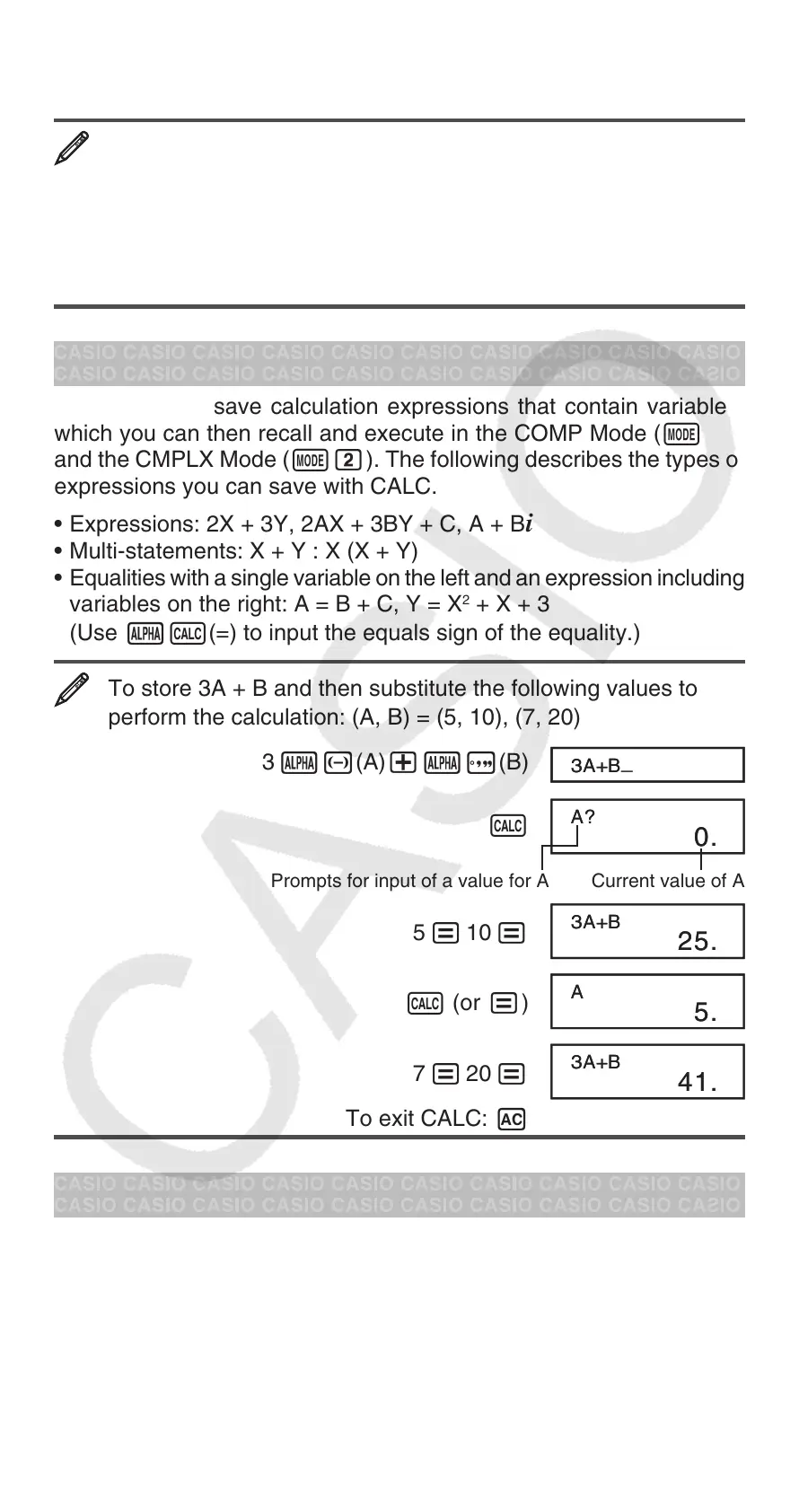E-16
results. The command overrides the calculator’s complex number
format setting.
1 + i = 1.414213562 ∠ 45, 1.414213562 ∠ 45 = 1 + i v
1 +W(
i ) 1+( 'r ∠ ) = r = 1.414213562
1=(Re ⇔ Im) = ∠ 45
9 2 1-( ∠ ) 45 1-( 'a + b i ) = Real part = 1
1=(Re ⇔ Im) Imaginary part = i
Using CALC
CALC lets you save calculation expressions that contain variables,
which you can then recall and execute in the COMP Mode ( N1)
and the CMPLX Mode ( N2). The following describes the types of
expressions you can save with CALC.
• Expressions: 2X + 3Y, 2AX + 3BY + C, A + B i
• Multi-statements: X + Y : X (X + Y)
• Equalities with a single variable on the left and an expression including
variables on the right: A = B + C, Y = X
2
+ X + 3
(Use as(=) to input the equals sign of the equality.)
To store 3A + B and then substitute the following values to
perform the calculation: (A, B) = (5, 10), (7, 20)
3 S-(A) +Se(B)
s
Prompts for input of a value for A Current value of A
5 = 10 =
s (or =)
7 = 20 =
To exit CALC: A
Using SOLVE
SOLVE lets you solve an expression using variable values you want,
without the need to transform or simplify the expression. Note that
SOLVE can be used in the COMP Mode ( N1) only.
Important: The following functions are not allowed inside of an
equation: ∫ ,
d / dx , Pol, Rec.
3
A
+
B
_
3
A
+
B
_
A
?
0.
A
?
0.
3
A
+
B
25.
3
A
+
B
25.
A
5.
A
5.
3
A
+
B
41.
3
A
+
B
41.
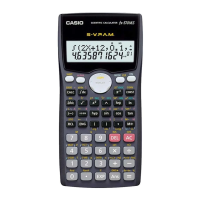