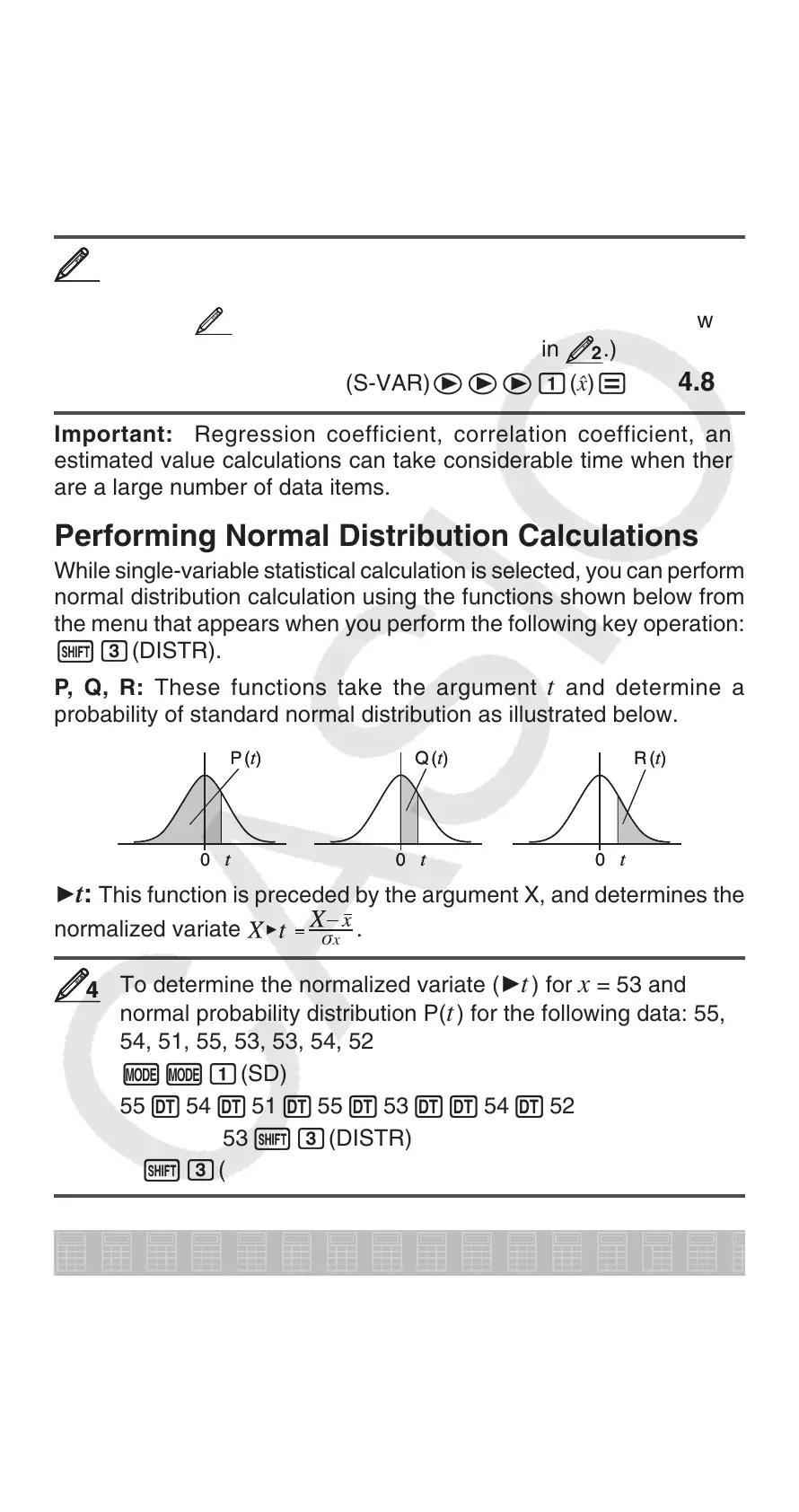E-20
Calculating Estimated Values
Based on the regression formula obtained by paired-variable statistical
calculation, the estimated value of
y can be calculated for a given x -
value. The corresponding
x -value (two values, x
1
and x
2
, in the case
of quadratic regression) also can be calculated for a value of
y in the
regression formula.
To determine the estimate value for x when y = −130 in the
regression formula produced by logarithmic regression of the
data in
2
. Specify Fix 3 for the result. (Perform the following
operation after completing the operations in
2
.)
(- 130 )12(S-VAR) eee1( m) =
4.861
Important: Regression coefficient, correlation coefficient, and
estimated value calculations can take considerable time when there
are a large number of data items.
Performing Normal Distribution Calculations
While single-variable statistical calculation is selected, you can perform
normal distribution calculation using the functions shown below from
the menu that appears when you perform the following key operation:
13(DISTR).
P, Q, R: These functions take the argument
t and determine a
probability of standard normal distribution as illustrated below.
'
t: This function is preceded by the argument X, and determines the
normalized variate
σx
'
.
To determine the normalized variate ('
t ) for x = 53 and
normal probability distribution P( t ) for the following data: 55,
54, 51, 55, 53, 53, 54, 52
,,b(SD)
55 7 54 7 51 7 55 7 53 77 54 7 52 7
53 !d(DISTR)e('
t ) = −0.284747398
!d(DISTR) b(P ( ) - 0.28 )= 0.38974
Base- n Calculations (BASE)
Press NN3(BASE) to enter the BASE Mode when you want to
perform calculations using decimal, hexadecimal, binary, and/or octal
values. The initial default number mode when you enter the BASE
Mode is decimal, which means input and calculation results use the
decimal number format. Press one of the following keys to switch
33
P
(t)Q
(t)R
(t)
0 t 0 t 0 t
P
(t)Q
(t)R
(t)
0 t 0 t 0 t
44
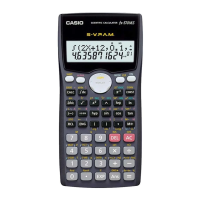