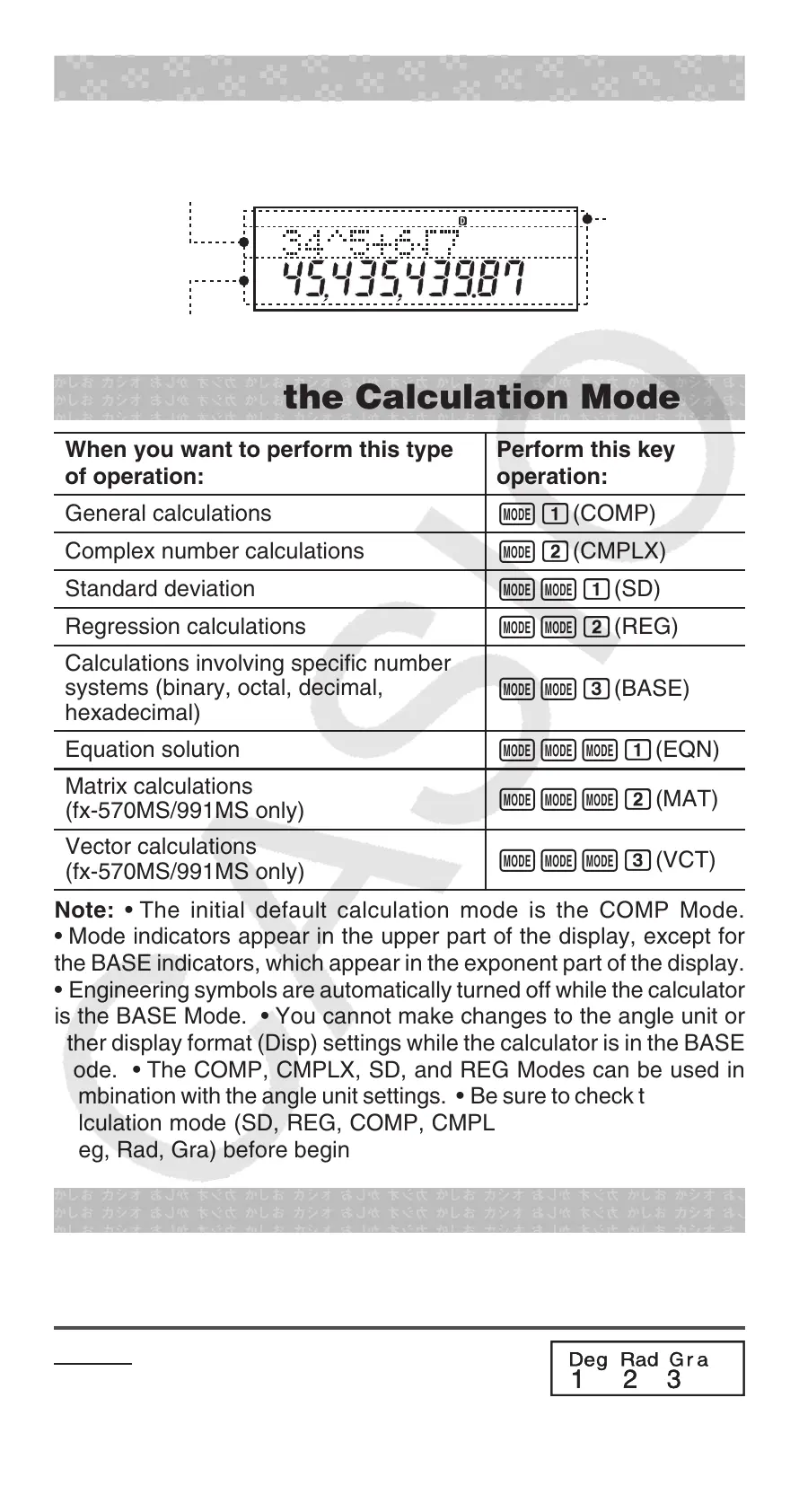E-4
Reading the Display
The display of the calculator shows expressions you input, calculation
results, and various indicators.
Input expression
Indicators
Calculation result
Specifying the Calculation Mode
When you want to perform this type
of operation:
Perform this key
operation:
General calculations
N1(COMP)
Complex number calculations
N2(CMPLX)
Standard deviation
NN1(SD)
Regression calculations
NN2(REG)
Calculations involving specific number
systems (binary, octal, decimal,
hexadecimal)
NN3(BASE)
Equation solution
NNN1(EQN)
Matrix calculations
(fx-570MS/991MS only)
NNN2(MAT)
Vector calculations
(fx-570MS/991MS only)
NNN3(VCT)
Note: • The initial default calculation mode is the COMP Mode.
• Mode indicators appear in the upper part of the display, except for
the BASE indicators, which appear in the exponent part of the display.
• Engineering symbols are automatically turned off while the calculator
is the BASE Mode. • You cannot make changes to the angle unit or
other display format (Disp) settings while the calculator is in the BASE
Mode. • The COMP, CMPLX, SD, and REG Modes can be used in
combination with the angle unit settings. • Be sure to check the current
calculation mode (SD, REG, COMP, CMPLX) and angle unit setting
(Deg, Rad, Gra) before beginning a calculation.
Configuring the Calculator Setup
Pressing the N key more than three times displays additional
setup screens.
Underlined ( ___ ) settings are initial defaults.
1Deg 2Rad 3Gra Specifies degrees,
radians or grads as the angle unit for value input
and calculation result display.
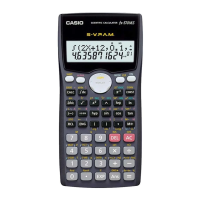