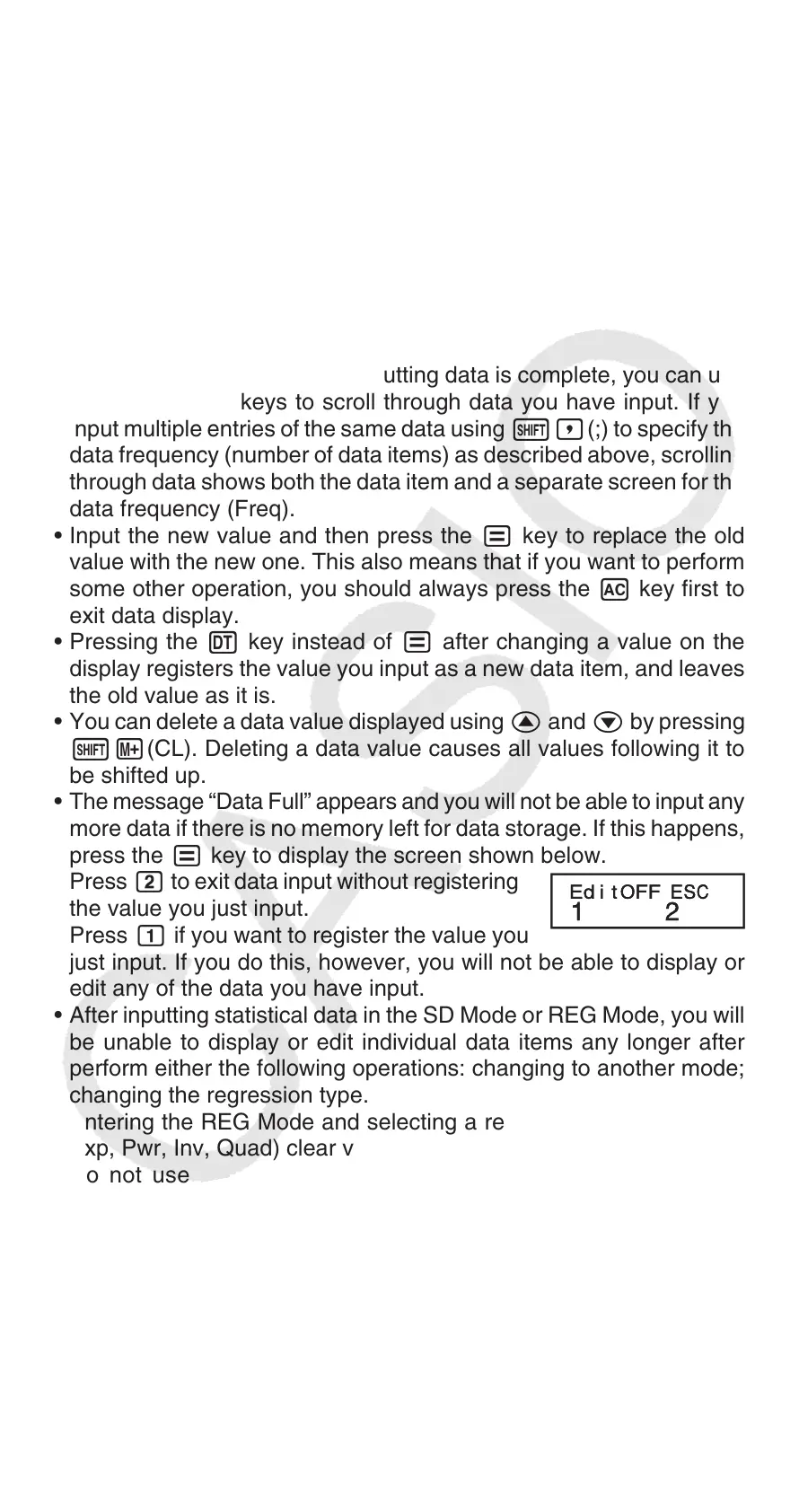E-18
Inputting Data
• In the SD Mode and REG Mode, the l key operates as the 7 key.
• Always start data input with !,(CLR)b(Scl)= to clear
statistical memory.
• Input data using the key sequence shown below.
SD Mode: <
x-data> 7
REG Mode: <
x-data> , <y-data> 7
• 77 inputs the same data twice.
• You can also input multiple entries of the same data using !,(;).
Data Input Precautions
• While inputting data or after inputting data is complete, you can use
the f and c keys to scroll through data you have input. If you
input multiple entries of the same data using !,(;) to specify the
data frequency (number of data items) as described above, scrolling
through data shows both the data item and a separate screen for the
data frequency (Freq).
• Input the new value and then press the = key to replace the old
value with the new one. This also means that if you want to perform
some other operation, you should always press the A key first to
exit data display.
• Pressing the 7 key instead of = after changing a value on the
display registers the value you input as a new data item, and leaves
the old value as it is.
• You can delete a data value displayed using f and c by pressing
!l(CL). Deleting a data value causes all values following it to
be shifted up.
• The message “Data Full” appears and you will not be able to input any
more data if there is no memory left for data storage. If this happens,
press the = key to display the screen shown below.
Press c to exit data input without registering
the value you just input.
Press b if you want to register the value you
just input. If you do this, however, you will not be able to display or
edit any of the data you have input.
• After inputting statistical data in the SD Mode or REG Mode, you will
be unable to display or edit individual data items any longer after
perform either the following operations: changing to another mode;
changing the regression type.
• Entering the REG Mode and selecting a regression type (Lin, Log,
Exp, Pwr, Inv, Quad) clear variables A through F, X, and Y.
• Do not use variables A through F, X, or Y to store data when
performing statistical calculations.
Obtaining Statistical Values from Input Data
Supported statistical variables and the keys you should press to recall
them are shown below. For single-variable statistical calculations, the
variables marked with an asterisk (*) are available.
Sum: Σ
x
2
*, Σx*, Σy
2
, Σy, Σxy, Σx
3
, Σx
2
y, Σx
4
, Number of Items: n*
Σ
x
2
, Σx, n .......... 11(S-SUM) 1 to 3
Σ
y
2
, Σy, Σxy....... 11(S-SUM)e 1 to 3