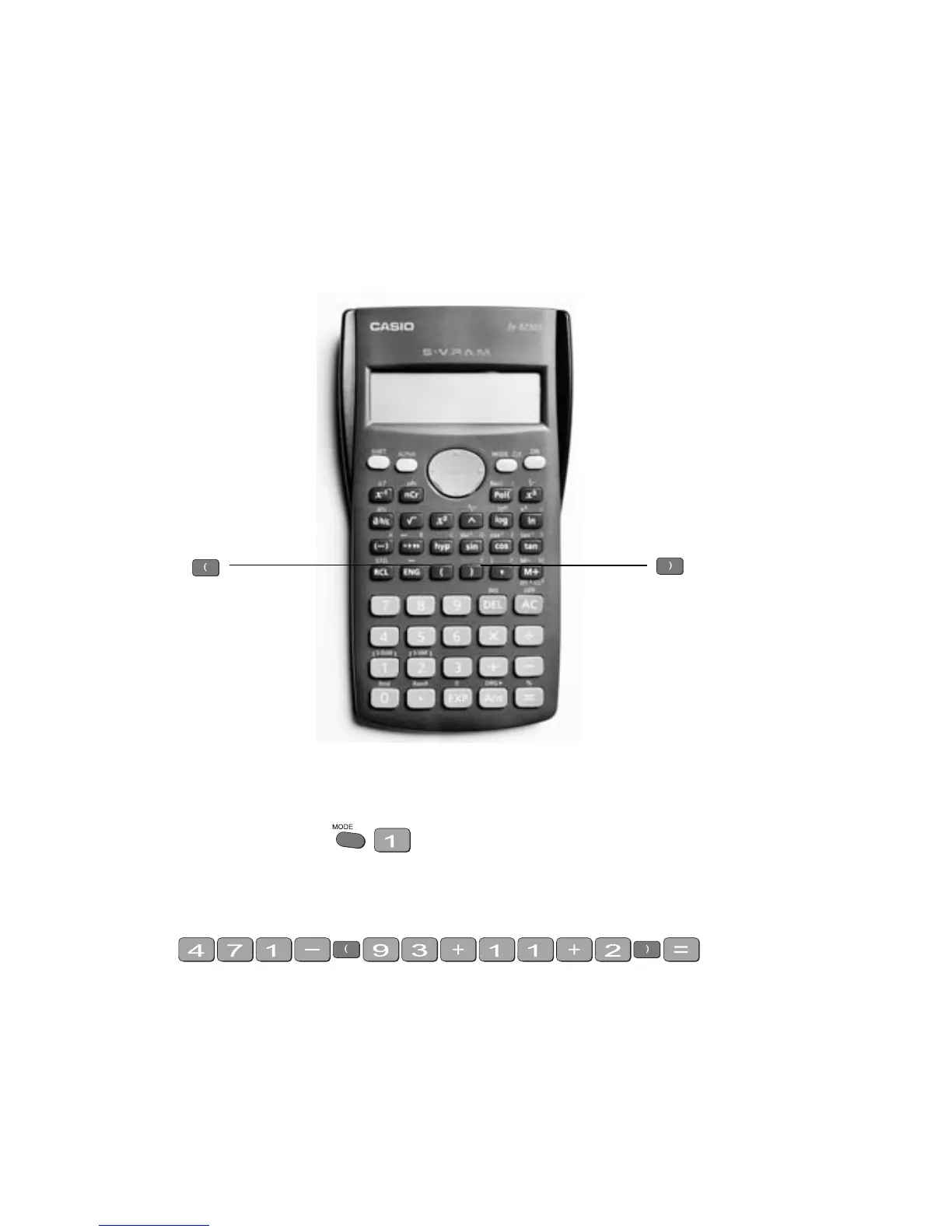10 Mastering the Calculator using the Casio fx-82MS
3. Brackets
Find the set of bracket keys on your calculator.
The fx-100AU allows you to use many sets of brackets.
Example
Do the calculation 471 – (93 + 11 + 2) on the calculator. (Make sure your calculation is in
ordinary comp. mode –
)
The keystrokes required are
The display should read 365.
Sometimes in calculations you will see other grouping symbols, for example, { } (called
braces), [ ] (called square brackets).
LH bracket key
RH bracket key
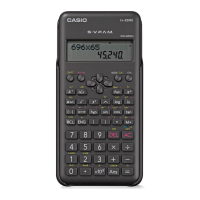