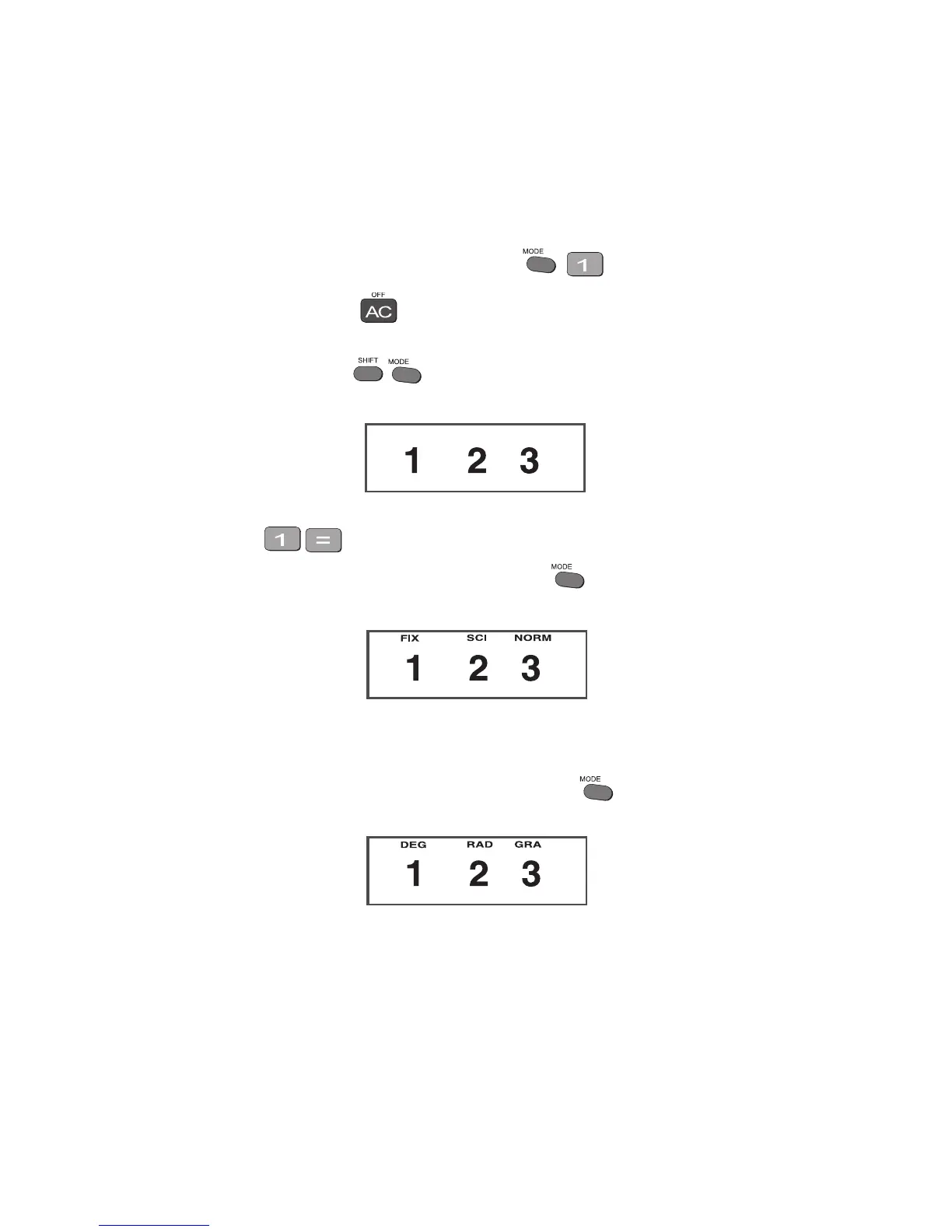2 Mastering the Calculator using the Casio fx-82MS
A word about starting out
• Make sure you are in the correct mode selection and that all previous data is cleared.
• Example: To perform arithmetic operations press
• To clear all values press
• To clear memory press
The screen displays
Press to clear memory
• If your calculator has FIX or SCI on the display press three times
appears on the screen
press 3, then 2 so you are in Normal mode.
• If your calculator has RAD or GRAD on the display press two times
appears on the screen
press 1 so you are in Degree mode.
Mcl
Mode
All
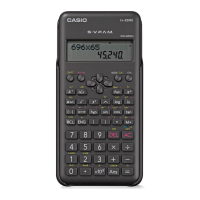