34 Mastering the Calculator using the Casio fx-82MS
12. Trigonometric functions
The keys involved are:
Important: Make sure that your calculator is in the correct mode. For example, if your
calculator has R or G on the display and you wish to work in degrees, press mode twice and
then select 1 for degrees. Your screen should now display D.
Example 1
In the right-angled triangle below, the length of the side opposite the 20° angle needs to be
calculated.
To find the length of the side labelled x cm, use
5 cm
20˚
x cm
tan20
5
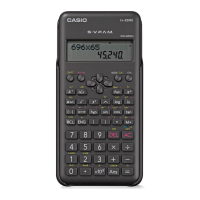
