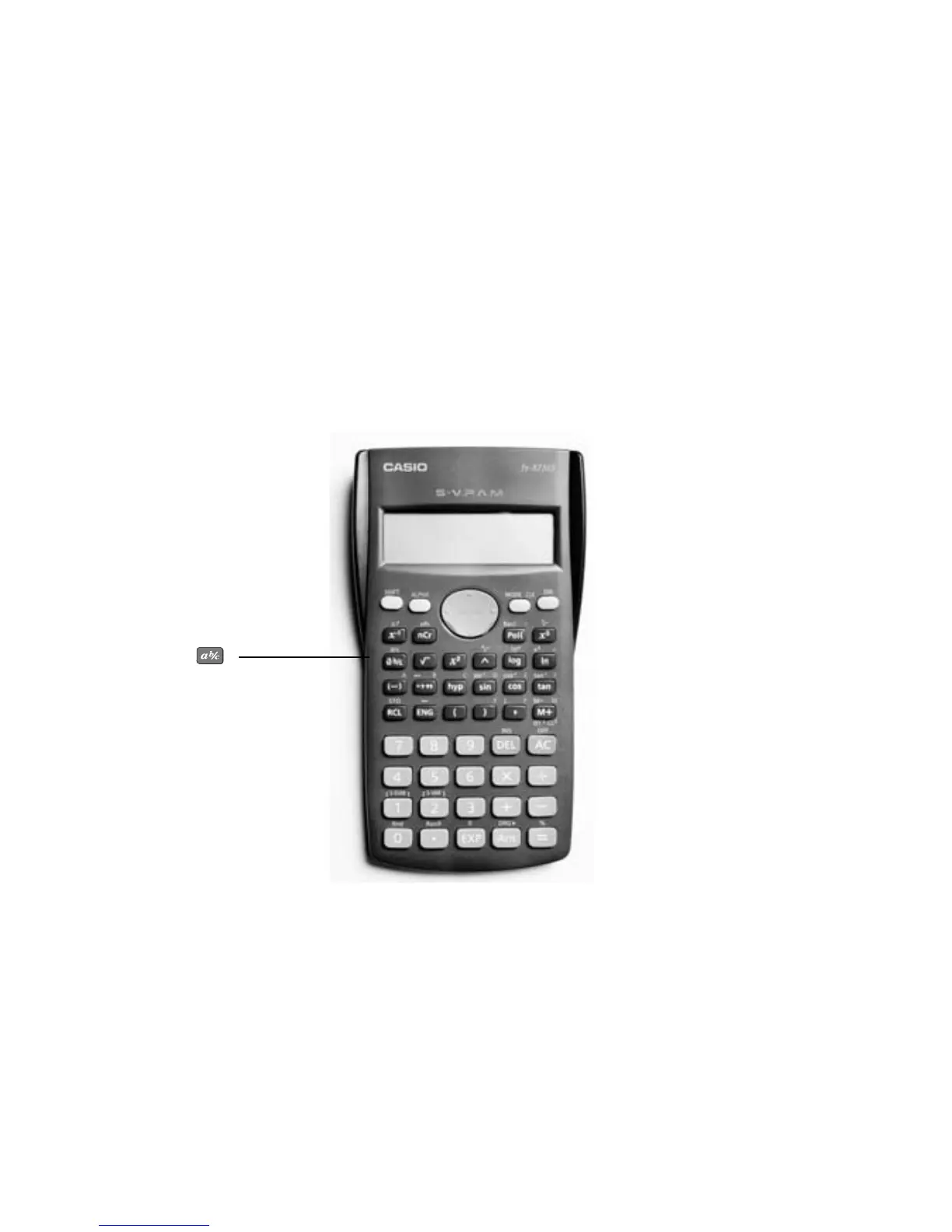Mastering the Calculator using the Casio fx-82MS 17
5. Fractions
How do you add and ? Normally you would have to find a common denominator of
252.
So:
Or you can use your calculator to add fractions. Find the
key
On the key the ‘a’ represents the whole part of a mixed
number and the ‘ ’ represents the fraction part of a mixed number.
When the number you are typing is a proper or improper fraction the ‘a’ is zero and there is no
need to type a value for it.
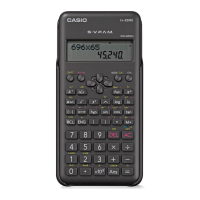