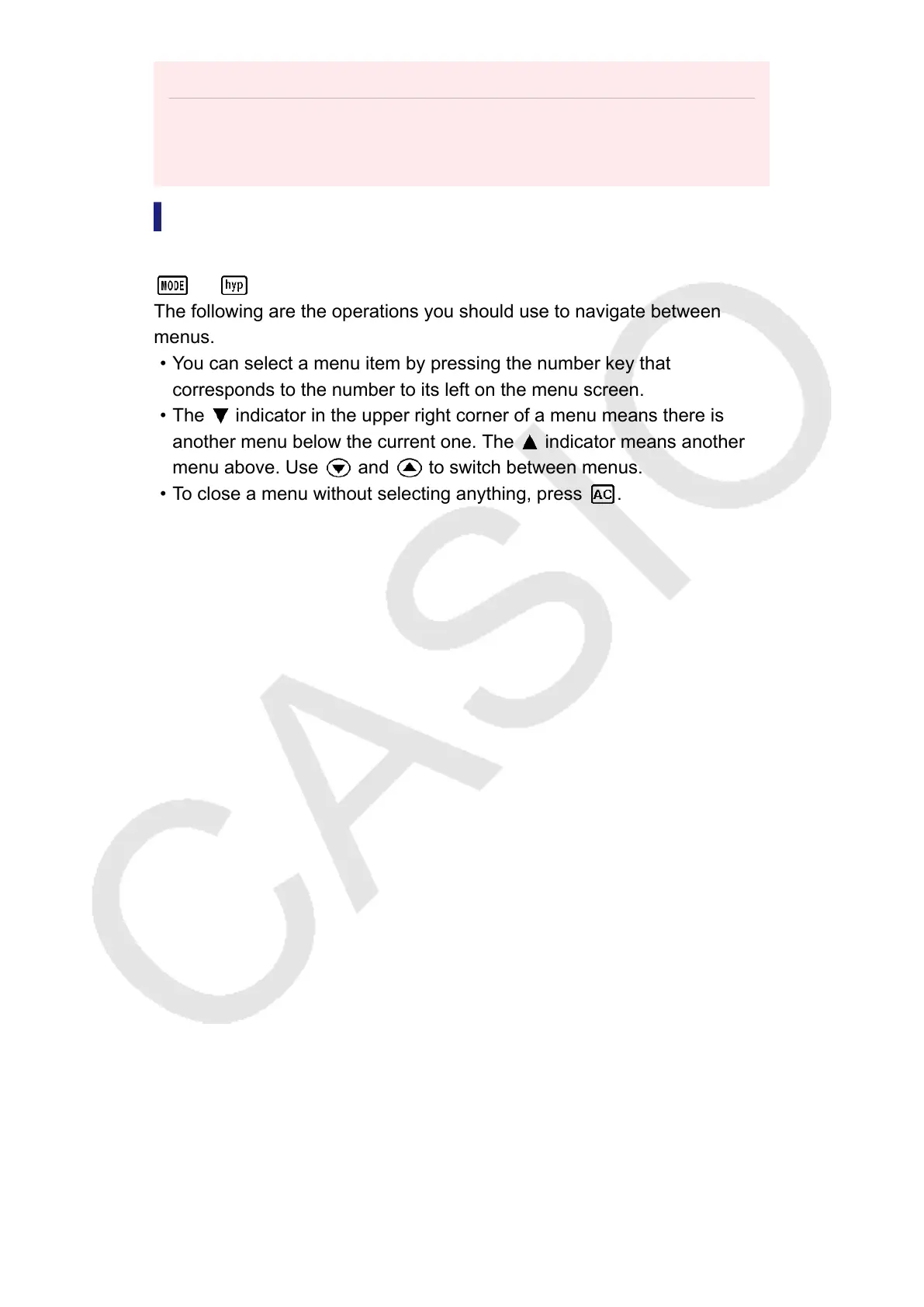Important!
• For some type of calculation that takes a long time to execute, the display may show
only the above indicators (without any value) while it performs the calculation
internally
.
Using Menus
Some of the calculator's operations are performed using menus. Pressing
or , for example, will display a menu of applicable functions.
The following are the operations you should use to navigate between
menus.
• You can select a menu item by pressing the number key that
corresponds to the number to its left on the menu screen.
• The indicator in the upper right corner of a menu means there is
another menu below the current one. The indicator means another
menu above. Use and to switch between menus.
• To close a menu without selecting anything, press .
9
