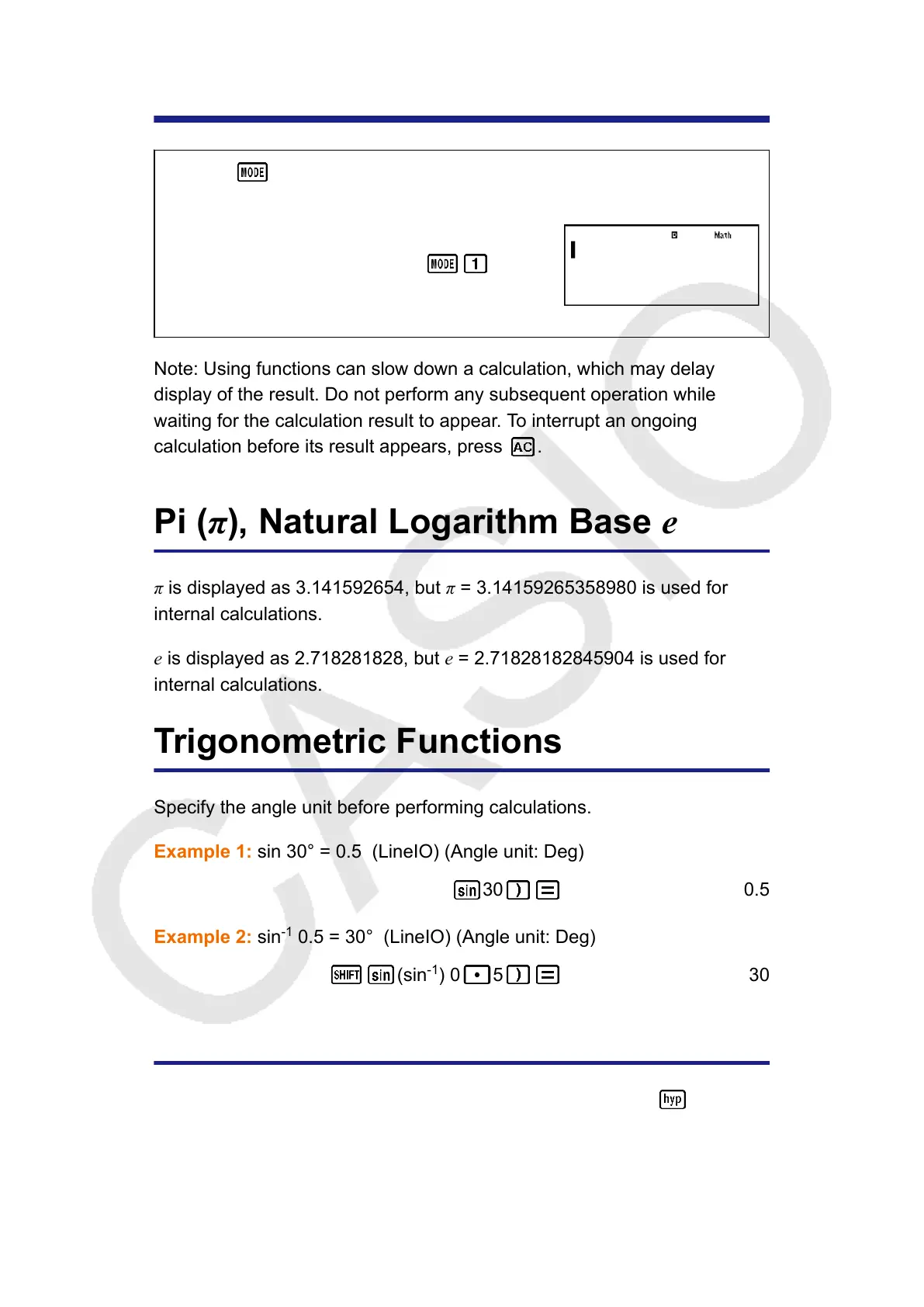Function Calculations
Use the
key to enter the COMP Mode when you want to perform
function calculations.
(COMP)
Note: Using functions can slow down a calculation, which may delay
display of the result. Do not perform any subsequent operation while
waiting for the calculation result to appear
. To interrupt an ongoing
calculation before its result appears, press
.
Pi (π), Natural Logarithm Base e
π is displayed as 3.141592654, but π = 3.14159265358980 is used for
internal calculations.
e is displayed as 2.718281828, but e
= 2.71828182845904 is used for
internal calculations.
Trigonometric Functions
Specify the angle unit before performing calculations.
Example 1: sin 30° = 0.5 (LineIO) (Angle unit: Deg)
30 0.5
Example 2: sin
-1
0.5 = 30° (LineIO) (Angle unit: Deg)
(sin
-1
) 0 5 30
Hyperbolic Functions
Input a function from the menu that appears when you press .
The angle unit setting does not af
fect calculations.
Example 1: sinh 1 = 1.175201194
29
