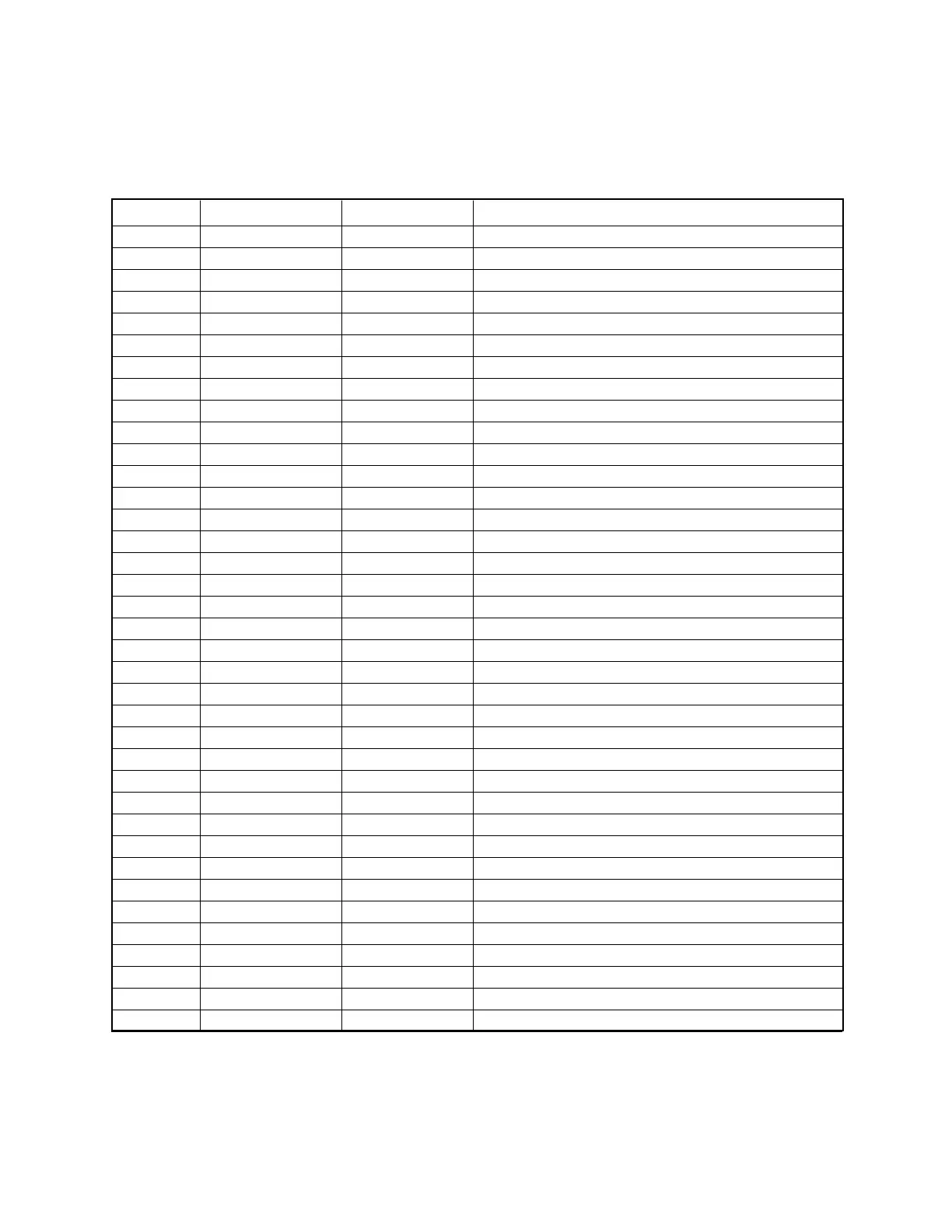— 19 —
CPU HCD62121A03 (HC-3017): COB
NOTE: The CPU is bonding on the PCB. If the CPU is defective, replace the PCB ass'y because
the CPU cannot be replaced.
7. PIN FUNCTION
Pin No. Pin Name Input/Output Function
1 ~ 14 KO14 ~ KO1 O Key common signal
15 ~ 22 KI8 ~ KI1 I Key input signal
23 BUFON O Chip select for RAM
24 IT2 I Interrupt input
25 IT0 I Interrupt input
26 ~ 46 AO20 ~ AO0 O Address bus
47 ~ 54 IO0 ~ IO7 I / O Data bus
55 OEBO O Output enable signal for RAM
56 WEBO O Write enable signal for RAM
64 CS3BO O Chip selecting signals
69 ~ 72 OPT3 ~ OPT0 O Changeover signal
73 PORT7 I Receiving terminal for data communication
74 PORT6 I Receiving terminal for data communication
75 PORT5 O Transmitting terminal for data communication
76 PORT4 O Transmitting terminal for data communication
80 PORT0 I Low battery message for back-up battery (2.6 V)
81 VSS I GND
82 PI I 4.3 MHz clock input
83 PO O 4.3 MHz clock output
84 VDD I +6 V source
85 XO O Clock output
86 XI I Clock input
87 VCC I +6 V source
88 VREG2 O Voltage for main switch detection
89, 90 TS1, TS2 — Test terminals of factory purpose only
91 VSSR I GND
94 VSS I GND
96 ITOFF I Switching terminal from main switch
97 TEMU — Test terminals of factory purpose only
98 SW I Receiving terminal for reset switch
99 VDB I +3 V source
100 VREG1 — Test terminals of factory purpose only
101 VREG4 O +3 V source for ROM
102 VREG5 — Test terminals of factory purpose only
103 VDT1I I Forced power off detecting terminal (2.3 V)
104 VDT2I I Low battery message for main battery (2.5 V)
105 VREG3 — +3 V source for RAM
