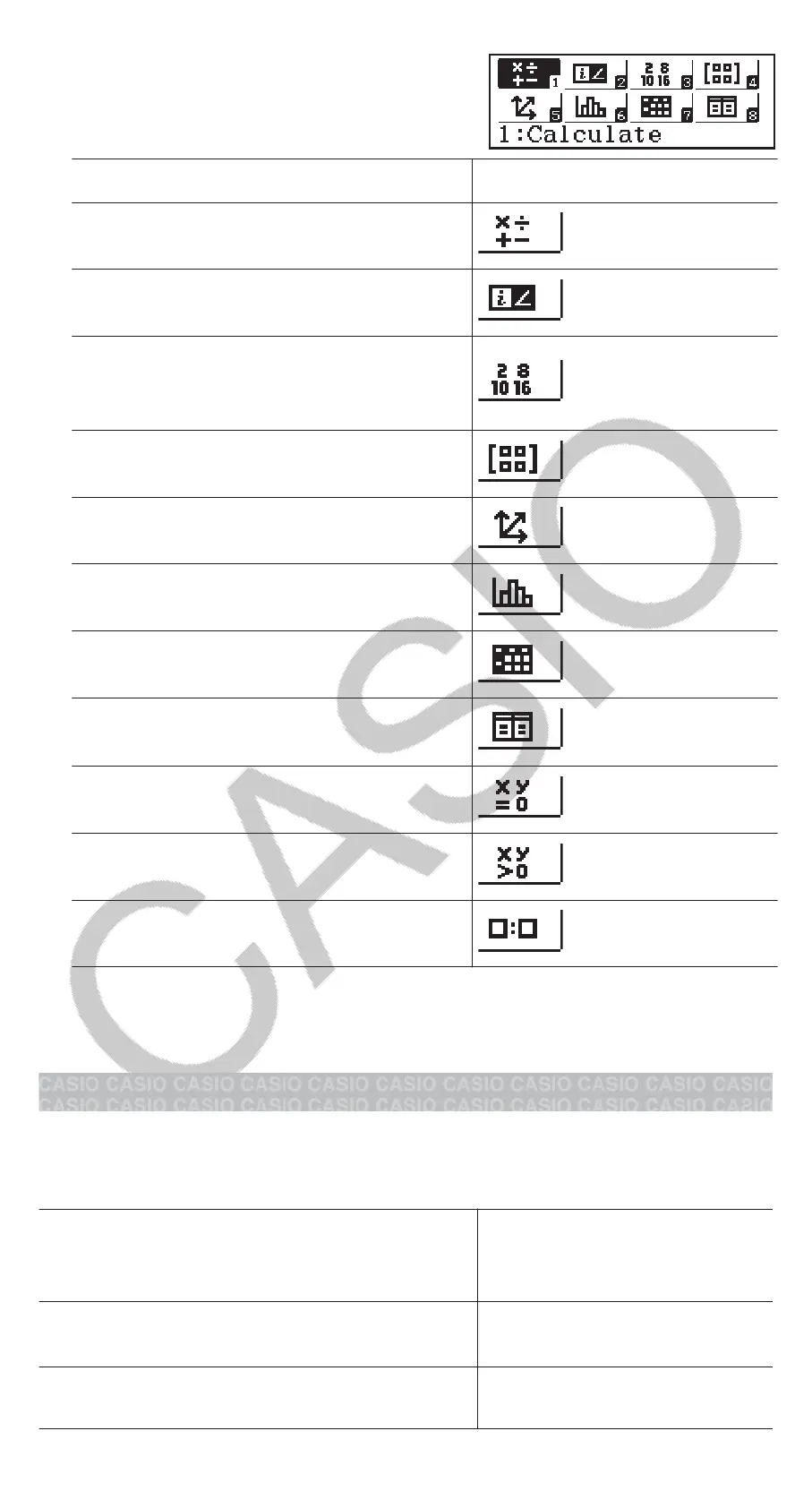1. Press to display the Main Menu.
2. Use the cursor keys to move the
highlighting to the icon you want.
For this: Select this icon:
General calculations
(Calculate)
Complex number calculations
(Complex)
Calculations involving specific number
systems (binary, octal, decimal,
hexadecimal)
(Base-N)
Matrix calculations
(Matrix)
Vector calculations
(Vector)
Statistical and regression calculations
(Statistics)
Spreadsheet calculations
(Spreadsheet)
Generate a number table based on one
or two functions
(Table)
Equation and function calculations
(Equation/Func)
Inequality calculations
(Inequality)
Ratio calculations
(Ratio)
3. Press to display the initial screen of the mode whose icon you
selected.
Note: The initial default calculation mode is the Calculate Mode.
Input and Output Formats
Before starting a calculation on the calculator, you should first use the
operations in the table below to specify the formats that should be applied
for calculation formula input and calculation result output.
To specify this type of input and output:
Press (SETUP)
(Input/Output) and then
press:
Input: Natural Textbook; Output: Format that
includes a fraction, √, or π*
1
(MathI/MathO)
Input: Natural Textbook; Output: Converted
to decimal value
(MathI/DecimalO)
5
