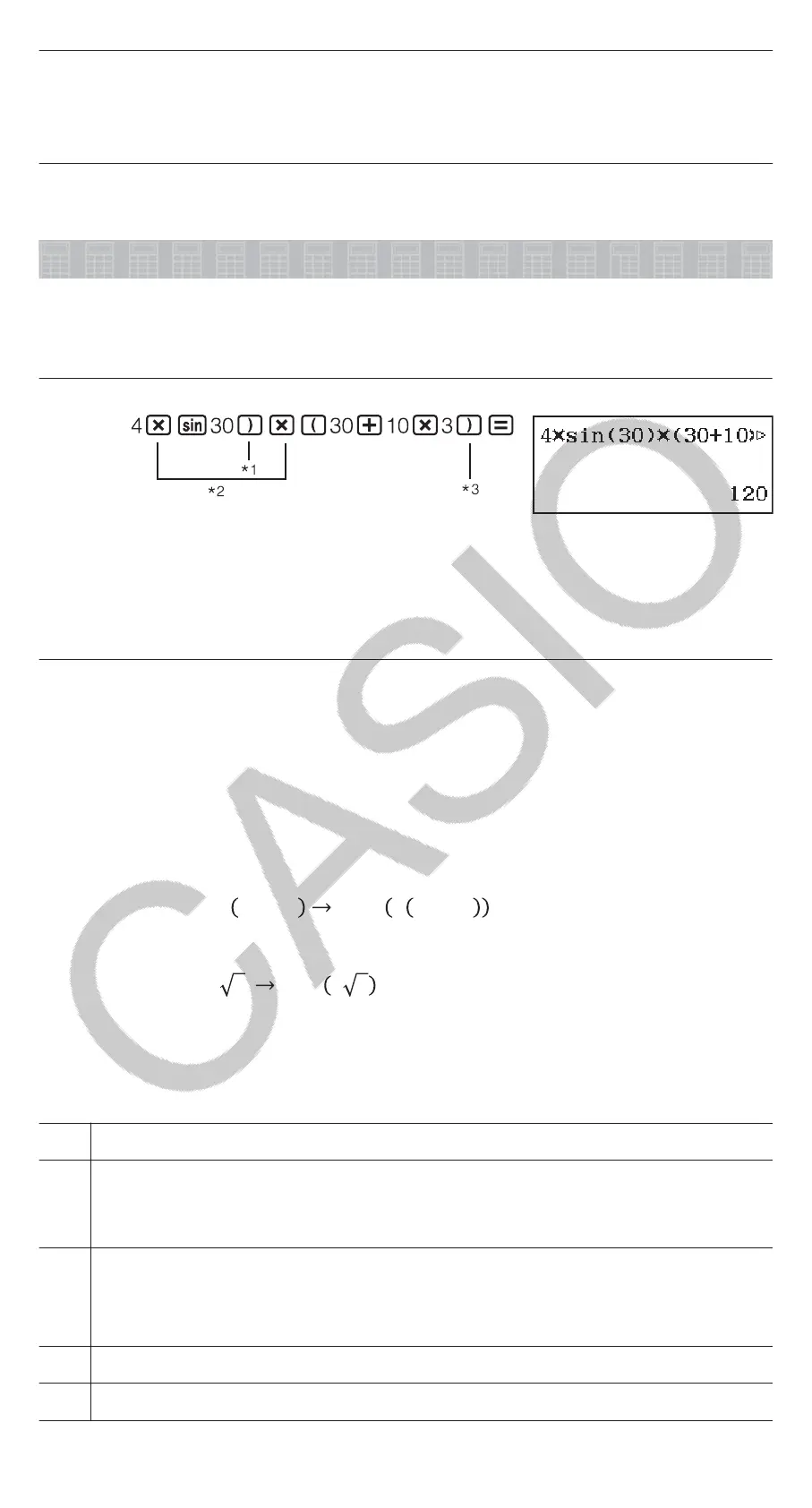QR Code Specifies the version of the QR Code displayed when
(QR) is pressed.
Version 3: Indicates QR Code Version 3.
Version 11
◆
: Indicates QR Code Version 11.
To initialize calculator settings (except the Contrast setting)
(RESET)(Setup Data)(Yes)
Inputting Expressions and Values
Basic Input Rules
When you press the priority sequence of the input calculation will be
evaluated automatically and the result will appear on the display.
4 × sin 30 × (30 + 10 × 3) = 120
*1 Input of the closing parenthesis is required for sin and other functions
that include parentheses.
*2 These multiplication symbols (×) can be omitted.
*3 The closing parenthesis immediately before the operation can be
omitted.
Note
• The cursor will change shape to when there are 10 bytes or less of
allowed input remaining. If this happens, end calculation input and then
press .
• If you execute a calculation that includes both division and multiplication
operations in which a multiplication sign has been omitted, parentheses
will be inserted automatically as shown in the examples below.
- When a multiplication sign is omitted immediately before an open
parenthesis or after a closed parenthesis.
Example: 6 ÷ 2
1 + 2 6 ÷ 2 1 + 2
- When a multiplication sign is omitted immediately before a variable, a
constant, etc.
Example: 2÷2
2 2 ÷ 2 2
Calculation Priority Sequence
The priority sequence of input calculations is evaluated in accordance with
the rules below. When the priority of two expressions is the same, the
calculation is performed from left to right.
1 Parenthetical expressions
2
Functions that have parentheses (sin(, log(, etc., functions that take
an argument to the right, functions that require a closing parenthesis
after the argument)
3
Functions that come after the input value (𝑥
2
, 𝑥
3
, 𝑥
-1
, 𝑥!, °’ ”, °,
r
,
g
, %,
𝑡), engineering symbols (m, μ, n, p, f, k, M, G, T, P, E), powers (),
roots ()
4 Fractions
5
Negative sign ((-)), base-n symbols (d, h, b, o)
8
