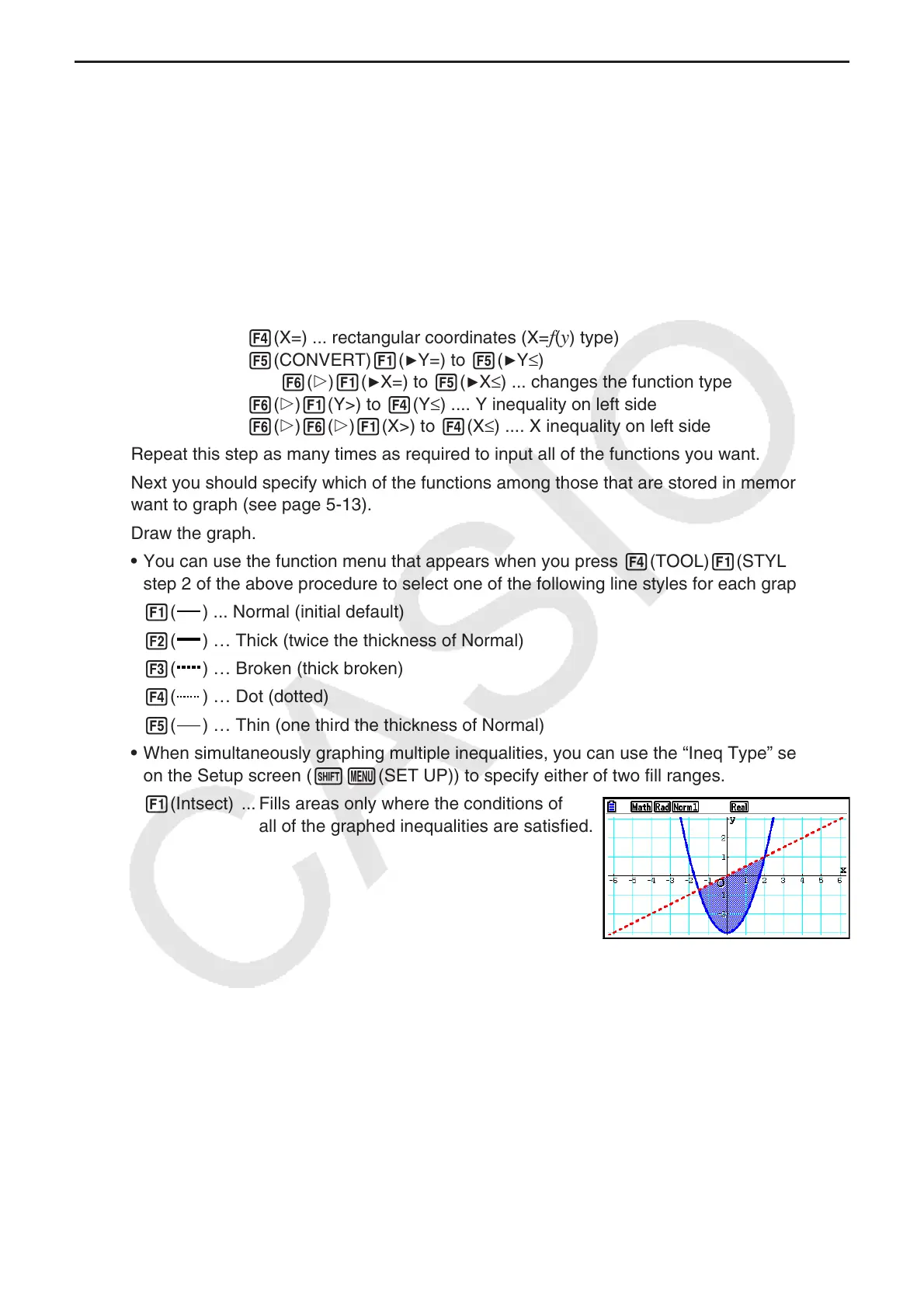5-3
k How to draw a simple graph (2)
You can store up to 20 functions in memory and then select the one you want for graphing.
1. From the Main Menu, enter the Graph mode.
2. Specify the function type and input the function whose graph you want to draw.
You can use the Graph mode to draw a graph for the following types of expressions:
rectangular coordinate expression (Y=
f ( x )), polar coordinate expression, parametric
function, rectangular coordinate expression (X= f ( y )), inequality.
3(TYPE) 1(Y=) ... rectangular coordinates (Y=
f(x) type)
2(r=) ... polar coordinates
3(Param) ... parametric function
4(X=) ... rectangular coordinates (X=f(y) type)
5(CONVERT)1('Y=) to 5('Y≤)
6(g)1('X=) to 5('X≤) ... changes the function type
6(g)1(Y>) to 4(Y≤) .... Y inequality on left side
6(g)6(g)1(X>) to 4(X≤) .... X inequality on left side
Repeat this step as many times as required to input all of the functions you want.
Next you should specify which of the functions among those that are stored in memory you
want to graph (see page 5-13).
3. Draw the graph.
• You can use the function menu that appears when you press 4(TOOL)1(STYLE) in
step 2 of the above procedure to select one of the following line styles for each graph.
1(
) ... Normal (initial default)
2(
) … Thick (twice the thickness of Normal)
3(
) … Broken (thick broken)
4(
) … Dot (dotted)
5(
) … Thin (one third the thickness of Normal)
• When simultaneously graphing multiple inequalities, you can use the “Ineq Type” setting
on the Setup screen (!m(SET UP)) to specify either of two fill ranges.
1(Intsect) ... Fills areas only where the conditions of
all of the graphed inequalities are satisfied.
