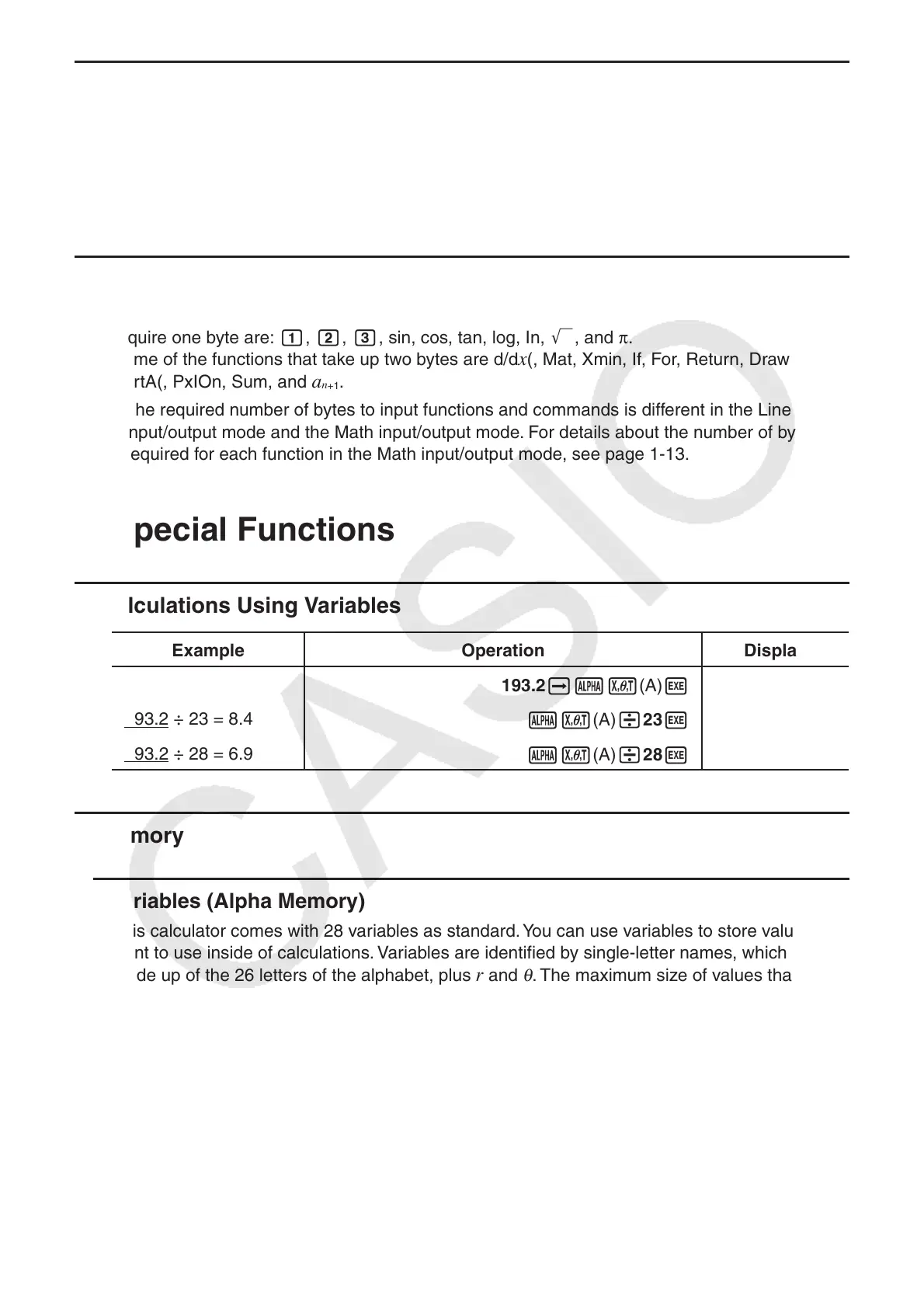2-7
k Overflow and Errors
Exceeding a specified input or calculation range, or attempting an illegal input causes an error
message to appear on the display. Further operation of the calculator is impossible while an
error message is displayed. For details, see the “Error Message Table” on page α -1.
• Most of the calculator’s keys are inoperative while an error message is displayed. Press J
to clear the error and return to normal operation.
k Memory Capacity
Each time you press a key, either one byte or two bytes is used. Some of the functions that
require one byte are: b, c, d, sin, cos, tan, log, In, ' , and π .
Some of the functions that take up two bytes are d / dx (, Mat, Xmin, If, For, Return, DrawGraph,
SortA(, PxIOn, Sum, and a
n
+1
.
• The required number of bytes to input functions and commands is different in the Linear
input/output mode and the Math input/output mode. For details about the number of bytes
required for each function in the Math input/output mode, see page 1-13.
2. Special Functions
k Calculations Using Variables
Example Operation Display
193.2 aav(A) w
193.2
193.2 ÷ 23 = 8.4
av(A) /23 w
8.4
193.2 ÷ 28 = 6.9
av(A) /28 w
6.9
k Memory
u Variables (Alpha Memory)
This calculator comes with 28 variables as standard. You can use variables to store values you
want to use inside of calculations. Variables are identified by single-letter names, which are
made up of the 26 letters of the alphabet, plus r and
θ
. The maximum size of values that you
can assign to variables is 15 digits for the mantissa and 2 digits for the exponent.
• Variable contents are retained even when you turn power off.
