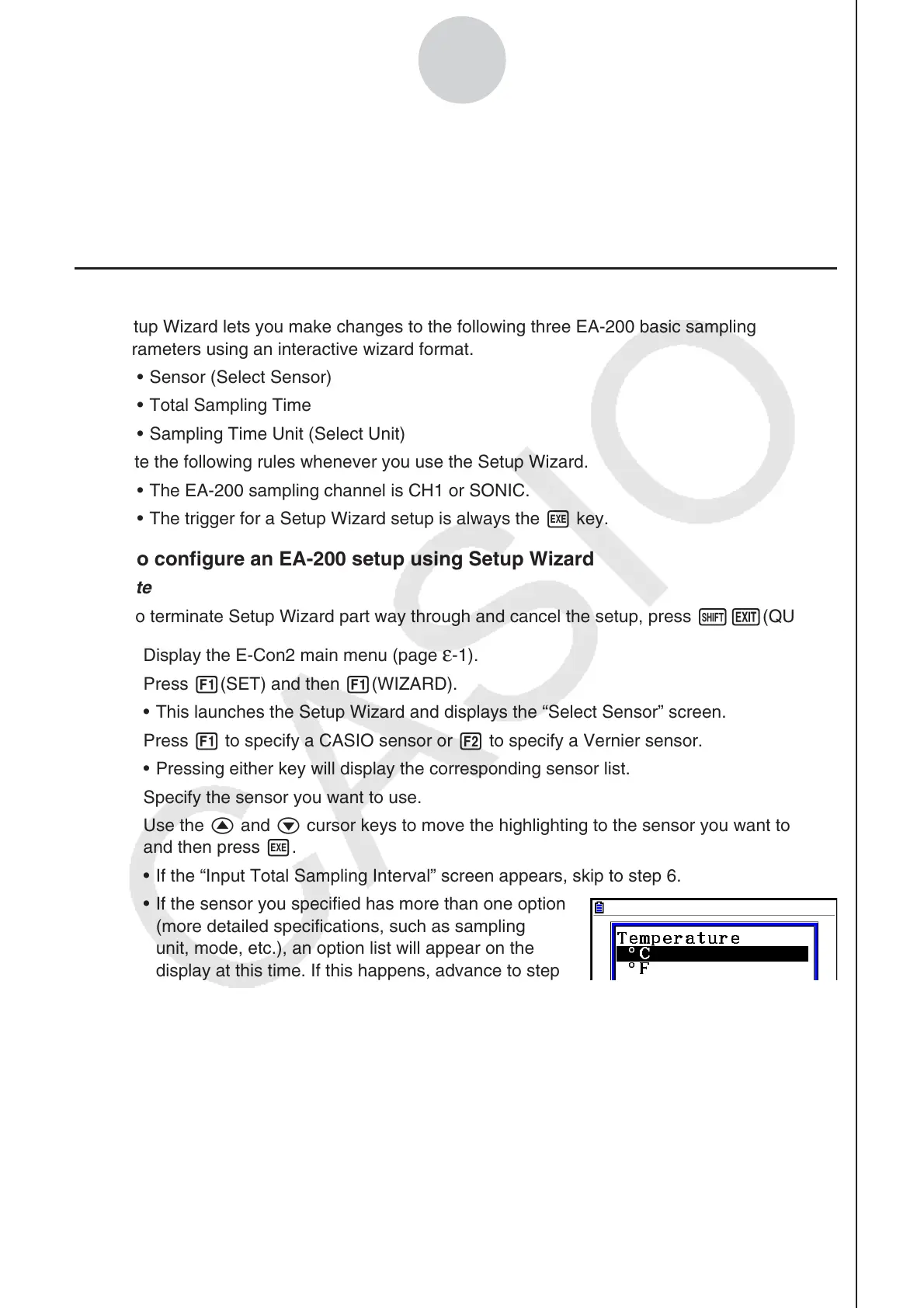2010080120100801
ε-2
Using the Setup Wizard
2. Using the Setup Wizard
This section explains how to use the Setup Wizard to configure the EA-200 setup quickly
and easily simply by replying to questions as they appear.
k Setup Wizard Parameters
Setup Wizard lets you make changes to the following three EA-200 basic sampling
parameters using an interactive wizard format.
• Sensor (Select Sensor)
• Total Sampling Time
• Sampling Time Unit (Select Unit)
Note the following rules whenever you use the Setup Wizard.
• The EA-200 sampling channel is CH1 or SONIC.
• The trigger for a Setup Wizard setup is always the w key.
• To configure an EA-200 setup using Setup Wizard
Note
• To terminate Setup Wizard part way through and cancel the setup, press !J(QUIT).
1. Display the E-Con2 main menu (page
ε-1).
2. Press 1(SET) and then 1(WIZARD).
• This launches the Setup Wizard and displays the “Select Sensor” screen.
3. Press 1 to specify a CASIO sensor or 2 to specify a Vernier sensor.
• Pressing either key will display the corresponding sensor list.
4. Specify the sensor you want to use.
Use the f and c cursor keys to move the highlighting to the sensor you want to use,
and then press w.
• If the “Input Total Sampling Interval” screen appears, skip to step 6.
• If the sensor you specified has more than one option
(more detailed specifications, such as sampling
unit, mode, etc.), an option list will appear on the
display at this time. If this happens, advance to step
5 (where you will see an example of the screen that
appears when you select 1 - [Temperature] in step
4).
