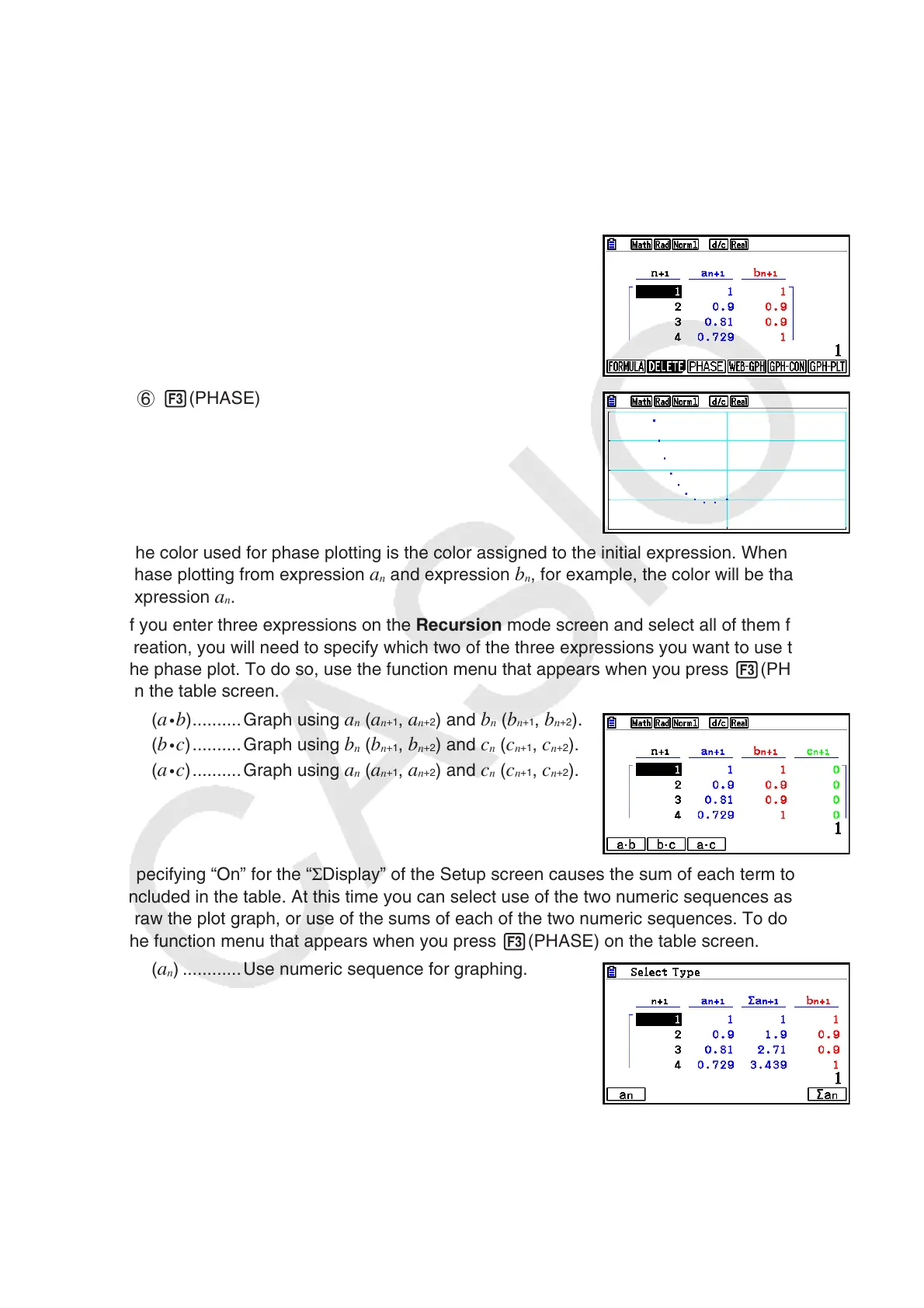5-46
1 m Recursion
2 !3(V-WIN) awcwbwc
awewbwJ
3 3(TYPE) 2(
a
n
+1
) a.j2( a
n
) w
4(
n . a
n
··) 3( b
n
) +a.b1( n ) -a.cw
4 5(SET) 2(
a
1
) bwbawbwbwJ
5 6(TABLE)
6 3(PHASE)
• The color used for phase plotting is the color assigned to the initial expression. When
phase plotting from expression a
n
and expression b
n
, for example, the color will be that of
expression a
n
.
• If you enter three expressions on the Recursion mode screen and select all of them for table
creation, you will need to specify which two of the three expressions you want to use to draw
the phase plot. To do so, use the function menu that appears when you press 3(PHASE)
on the table screen.
1(
a • b) ..........Graph using a
n
(a
n
+1
, a
n
+2
) and b
n
(b
n
+1
, b
n
+2
).
2(
b • c ) ..........Graph using b
n
( b
n
+1
, b
n
+2
) and c
n
( c
n
+1
, c
n
+2
).
3(
a • c ) ..........Graph using a
n
( a
n
+1
, a
n
+2
) and c
n
( c
n
+1
, c
n
+2
).
• Specifying “On” for the “ΣDisplay” of the Setup screen causes the sum of each term to be
included in the table. At this time you can select use of the two numeric sequences as-is to
draw the plot graph, or use of the sums of each of the two numeric sequences. To do so, use
the function menu that appears when you press 3(PHASE) on the table screen.
1(
a
n
) ............Use numeric sequence for graphing.
6( Σ
a
n
) ..........Use numeric sequence sums for graphing.
