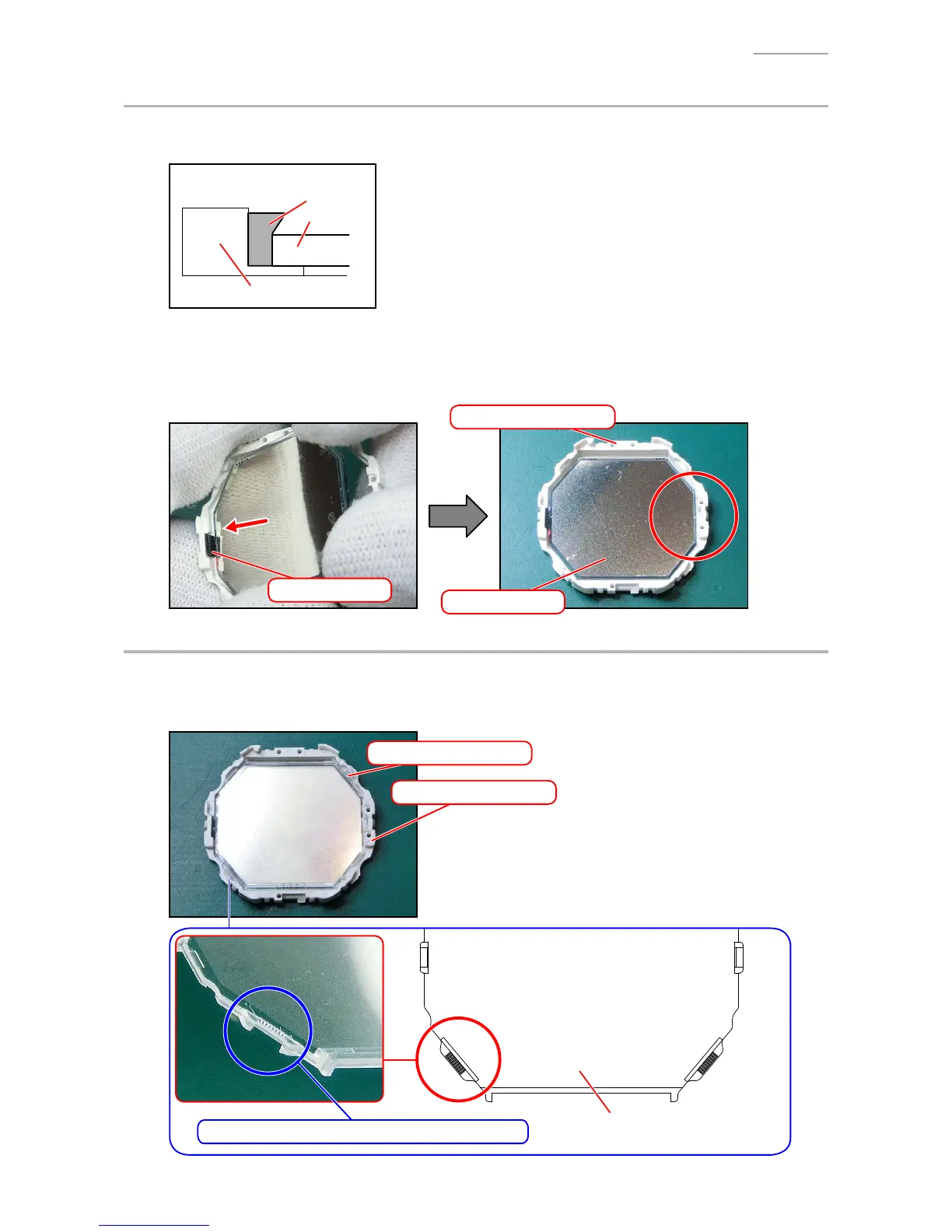– 8 –
QW-3403
6-2. CAUTION FOR INSTALLING LCD
Install the LCD while pressing it against the Cushion 3267-2 side.
Do not allow the Cushion to be caught with LCD, or it may result in damage.
Side view
Glass side
Cover/Back side
LCD
HOUSING 3267-1
Cushion 3267-2
1) Attach the LCD to the HOUSING 3267-1.
Note: Position the 3H side of LCD on CUSHION 3267-2, then put the 9H side of the LCD into
HOUSING 3267-1.
Be sure that the LCD and the HOUSING 3267-1 are tightly attached without any gap.
CUSHION 3267-2
LCD
HOUSING 3267-1
6-3. CAUTION FOR INSTALLING LIGHT GUIDE 3403
1) Attach the LIGHT GUIDE 3403 to the HOUSING 3267-1.
Note: The 6H side and the 12H side must face the correct orientation. The LED installation
face goes to the 6H side.