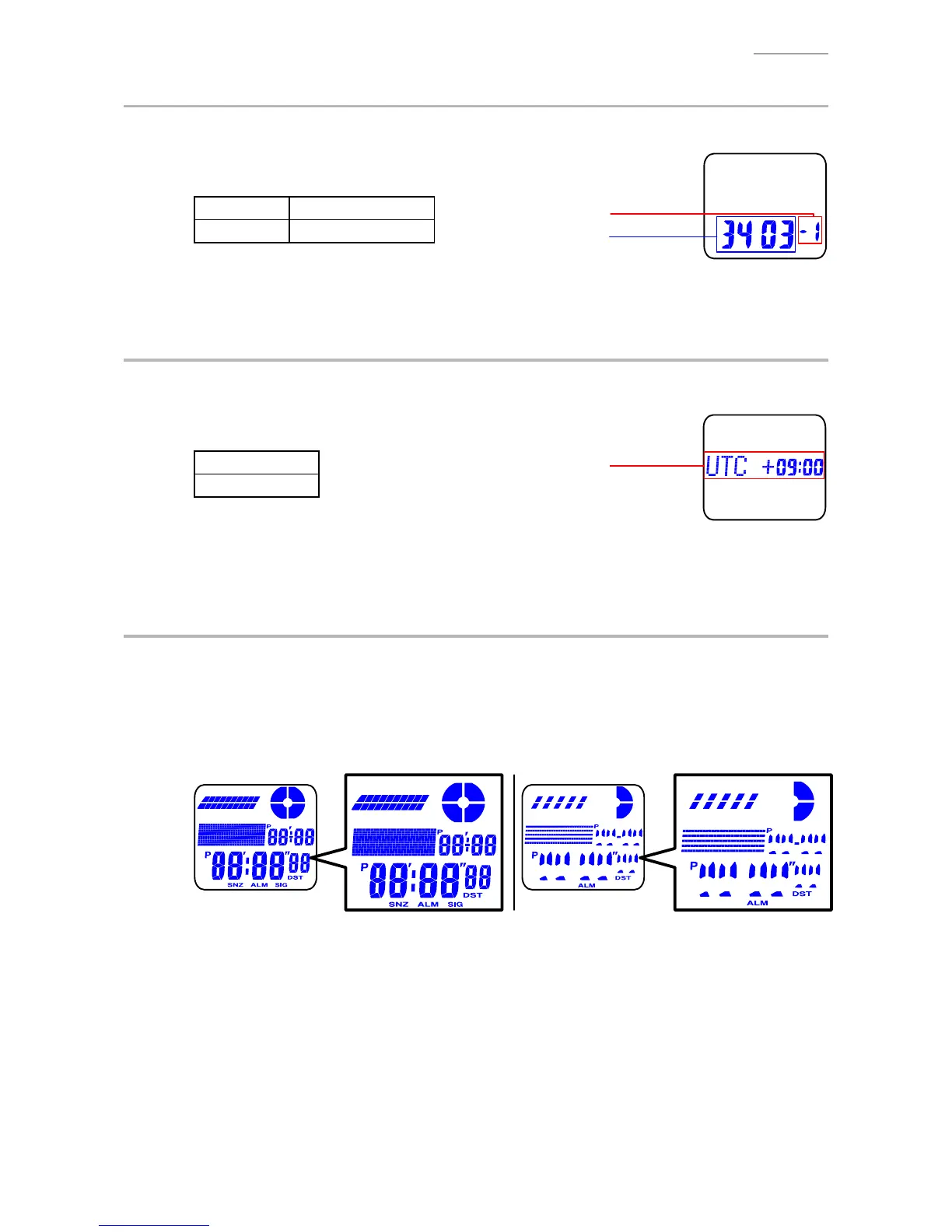– 12 –12 ––
QW-3403
7-4. MODEL CHECKING
1) While in the Timekeeping mode, hold down
A
and press
D
and
C
at the same time.
2) Press
D
.
3) Check the display.
Module No. ROM revision
3403 No test is performed
4) Exit the Model Checking mode.
•Press
D
to go to Time Zone mode.
•Pressanybuttonexceptfor
D
to return to the Timekeeping mode.
7-5. TIME ZONE CHECKING
1) While in the Timekeeping mode, hold down
A
and press
D
and
C
at the same time.
2) Press
D
two times
.
3) Check the
display
.
Time Zone
UTC +09 : 00
*The time is set to “UTC +09 : 00” immediately after AC.
4) Exit the Time Zone mode.
•Press
D
to go to Checking the LCD segments mode.
•Pressanybuttonexceptfor
D
to return to the Timekeeping mode.
7-6. CHECKING THE LCD SEGMENTS
1) While in the Timekeeping mode, hold down
A
and press
D
and
C
at the same time.
2) Press
D
three times.
3) Check that all the segments are lit. < All lit >
4) Press
D
.
5) Checkthatonlythespeciedsegmentsarelit.<Lightalternates>
< All lit > < Light alternates >
6) Exit Checking LCD segments mode.
•Pressanybuttonexceptfor
D
to return to the Timekeeping mode.
Time Zone
Module No
ROM revision