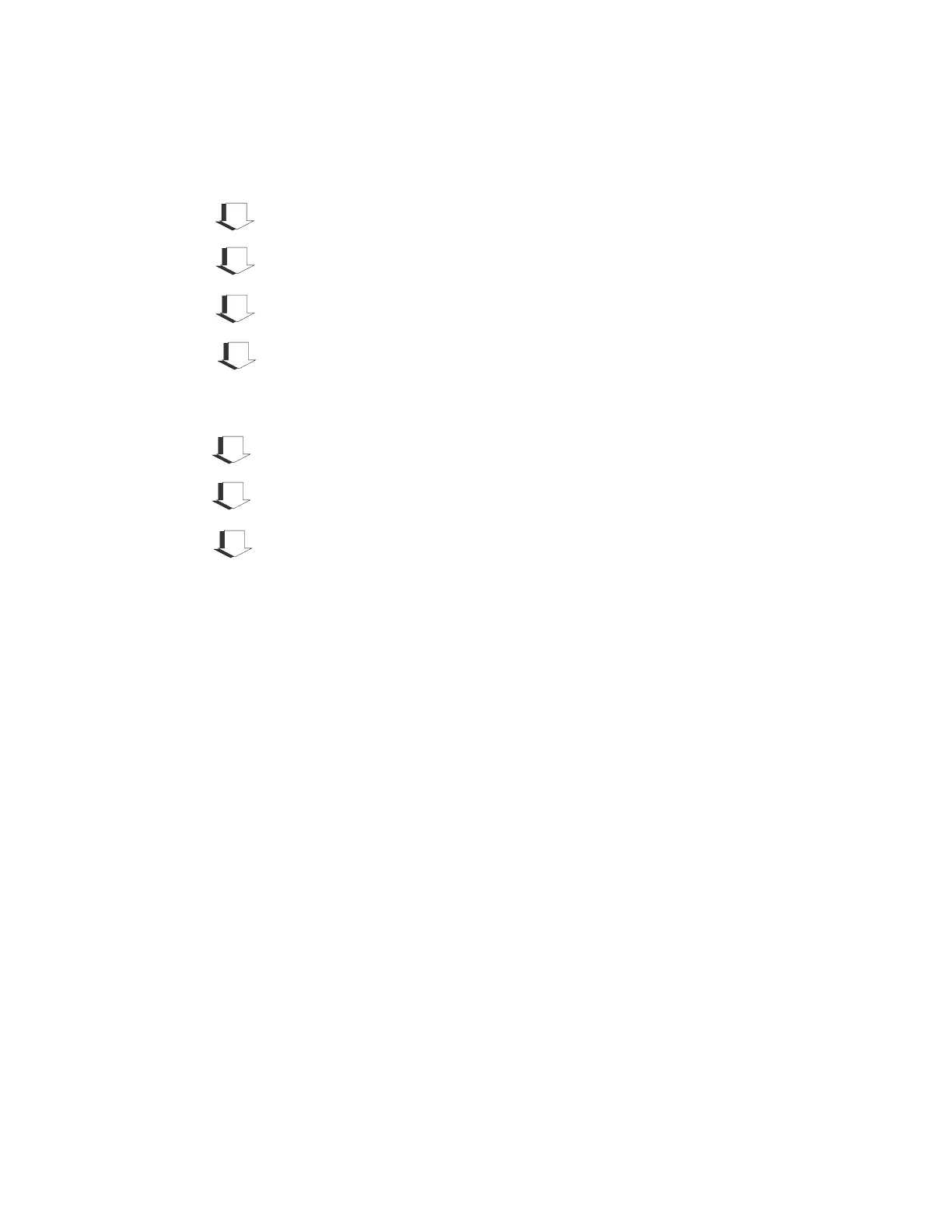— 15 —
4. DIAGNOSTIC OPERATIONS
4-1. To start the diagnostic operation
START
Set mode switch to OFF mode.
While pressing the feed key, turn the mode switch to PROGRAM.
Release the feed key after 2 seconds. (Display shows all "0".)
Input following 10 digits number.
9 9 9 9 9 0 0 0 0 0 (Fixed value)
Press #2 key (Refer the each service manual for the key location.)
The machine prints initial message and issues the receipt.
To each test operation
The test mode starts by the above operations. And with this operation, the ROM sum
check is done automatically and the result is printed on the receipt. To return the normal
operation mode, perform the MAC (INIT1) operation.
NOTE: Please refer the each service manual for the following test operations:
1 Numeral keys check (0~9 keys)
2 General keys (All keys except Clear, paper feed, and numeral keys)
3 Switch check
4 I/O Port status check
5 General test (RAM, display, printer, drawer 1, clock, auto cutter)
6 RAM read after write test
7 RAM read only test
8 RAM card read after write test
9 RAM card read only test
10 Display check
11 Time and date test
12 Printer check
13 Slip printer check
14 Centronic printer check
15 Drawer check
16 Auto paper cutter check
17 On line loop back test
18 Scale reading test
