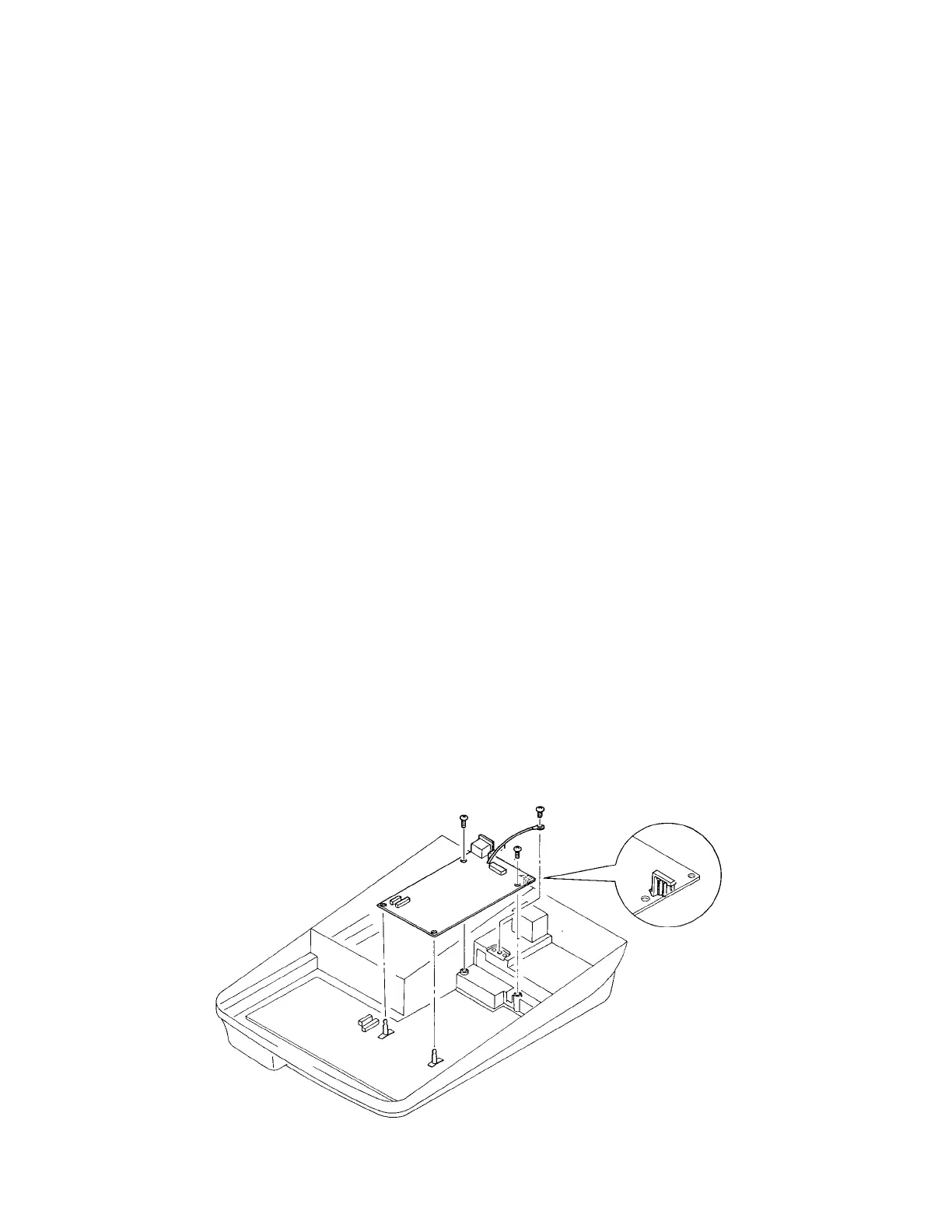— 1 —
IN/ON-LINE BOARD I/O-PB-11
1. TO INSTALL THE I/O-PB-11 (for model CE-4700, TK-1300, TK-2300, TK-2700, TK-5100)
1) Plug off the AC cord from outlet and turn the mode switch to REG mode for
discharge of electrolytic capacitors.
2) Open the upper case and remove the Ni-cd battery connector. To open upper
case, refer section 8 of disassembly in each ECR service manual.
3) In case of using scale, cut off the masking cover for scale.
4) Replace the ROM for necessary version.
5) Mount necessary RAM chips to main PCB.
6) Mount the two locking supporters on the PCB.
7) Connect the I/O-PB-11 and main PCB by two cables carefully caused the
cable lines are very narrow.
8) Connect the F.G. wire of I/O-PB-11 to the F.G. plate by screw.
9) Connect the Ni-cd battery connector to the main PCB.
10) Perform the MAC operation and check whether the machine is normal condi-
tion.
11) Power off and close the upper case by screw.
In-line connector
