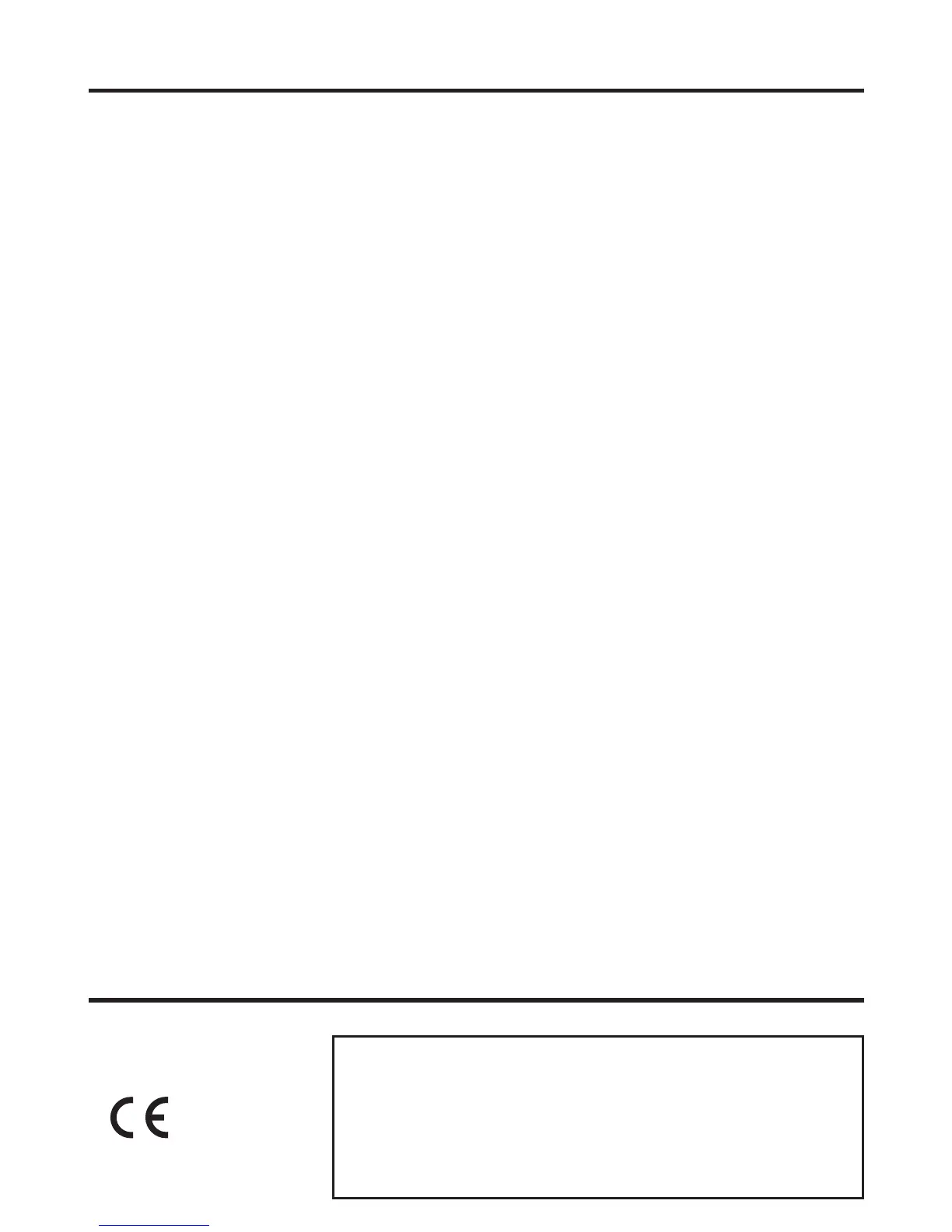E-8
• 802.11a/n Restrictions
— This product is for indoor use only when using channels 36, 40, 44, 48, 52, 56, 60, or
64 (5150-5350 MHz).
— To ensure compliance with local regulations, be sure to select the country in which the
access point is installed.
• Do not use a strap other than the one supplied.
• Weld lines
There are seam-like markings in some locations on the battery pack. These are referred to
as “weld lines” in the plastic forming process and are not cracks or scratches. Weld lines
do not interfere in any way with the operation of the battery pack.
• If the battery pack is removed from the Smart Device without fi rst shutting down or
switching to Hot Swap mode, the time may be reset.
• Lithium-ion Battery Pack
Each lithium-ion battery pack has its life. The life span heavily depends on how the battery
pack is charged or stored which may cause deterioration of the battery pack to shorten the
life span if it is handled improperly. Note the tips below to make the battery pack last long.
— Be sure to charge the battery pack before using it if the battery pack is used for the fi rst
time or if it has not been used for a long period of time. When charging the battery
pack, continue charging until the charge LED lights green (fully charged).
— If the battery pack is repeatedly charged, the life span becomes short. To avoid the
repetition of charging the battery pack, be sure that the remaining capacity is low
before you start charging.
— Be sure to charge the battery pack in recommended temperature range. The temperature
range is dependant on device you use to charge including battery chargers and tablets.
(download version). Charging the battery pack in a temperature outside of the
recommended range causes deterioration.
— When used at low temperatures, the battery pack has a reduced capacity and will
supply power for shorter time. The life span of the battery pack is also shortened.
— Charging the battery pack while the battery pack itself is freeze including inside causes
deterioration. Be sure to resume an ordinary room temperature on the battery pack and
then leave it unattended for approximately one hour before charging.
— After charging the battery pack, if the performance of the battery pack does not show
any recovery, it is a sign of ending the life. Replace it with a new battery pack.
— Avoid the battery pack with a full of the capacity to store for a long period of time. If
you need to store it for a long period, be sure that the remaining capacity is 30 to 50
percent and to store in a moderate low temperature. This can reduce deterioration.
—
The battery pack gradually deteriorates over time. In particular, storing (or using) the fully
charged battery pack at high temperatures tends to accelerate battery pack deterioration.
• Drop resistance
The drop resistance is a test value only and is not guaranteed.
Repeated or frequent shocks may still result in damage, so the Smart Device should be
handled so as to avoid impacts.
Regulatory Information
Europe
Manufacturer:
CASIO COMPUTER CO., LTD.
6-2, Hon-machi 1-chome, Shibuya-ku, Tokyo 151-8543, Japan
Importer
Casio Europe GmbH
Casio-Platz 1, 22848 Norderstedt, Germany
www.casio-europe.com
IT-G400
Options of IT-G400