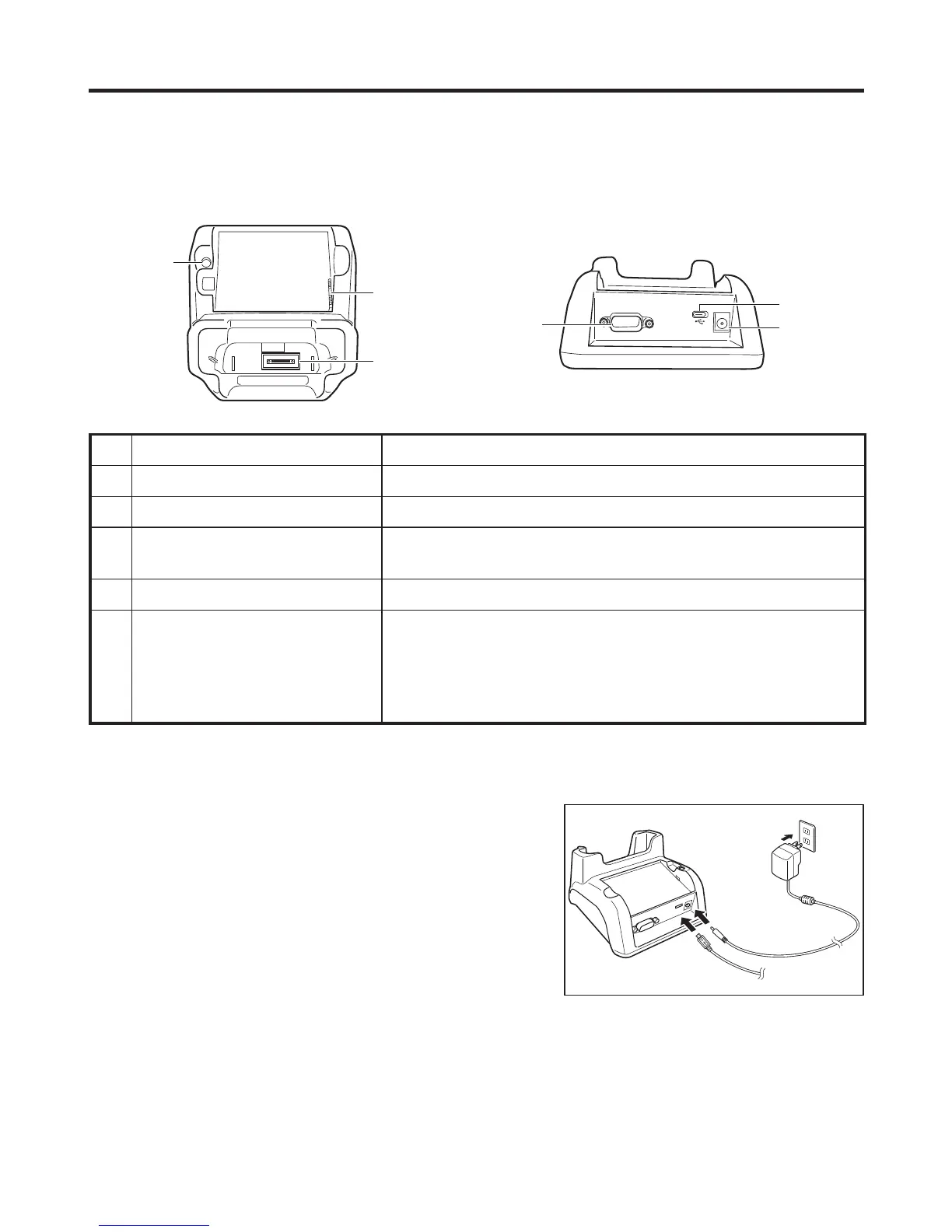E-37
USB Cradle (HA-R60IO)
The USB cradle can be used to connect the IT-G400 to devices such as a computer or USB
device. It can also be used to supply power to the IT-G400 and to charge the battery pack.
Part Names and Operation
<Top> <Back>
4
6
5
1
3
2
1 USB port Used to connect to a computer or USB device.
2 Serial port The cradle features a serial port, but it cannot be used.
3 AC adapter jack Used to connect an AC adapter as a power supply.
4
Power supply/
data communication terminal
Used to supply power to the IT-G400 or for data communication.
5 Battery pack power contacts Used to charge the battery pack.
6
Battery pack charging status
LED
Shows the charging status.
Red: Charging
Green: Charging complete
Flashing alternately red/green: Battery pack fault or outside
charging temperature range
Installing and Connecting the Power Supply
Use the supplied AC adapter as the power supply for the USB cradle.
1. Plug the AC adapter into the AC adapter jack
on the back of the USB cradle.
2. Plug the AC adapter into a mains power outlet.
3. When connecting to a computer, plug the
micro USB cable provided into the USB port.
When connecting to a USB device, plug the
USB host cable into the USB port.
Computer