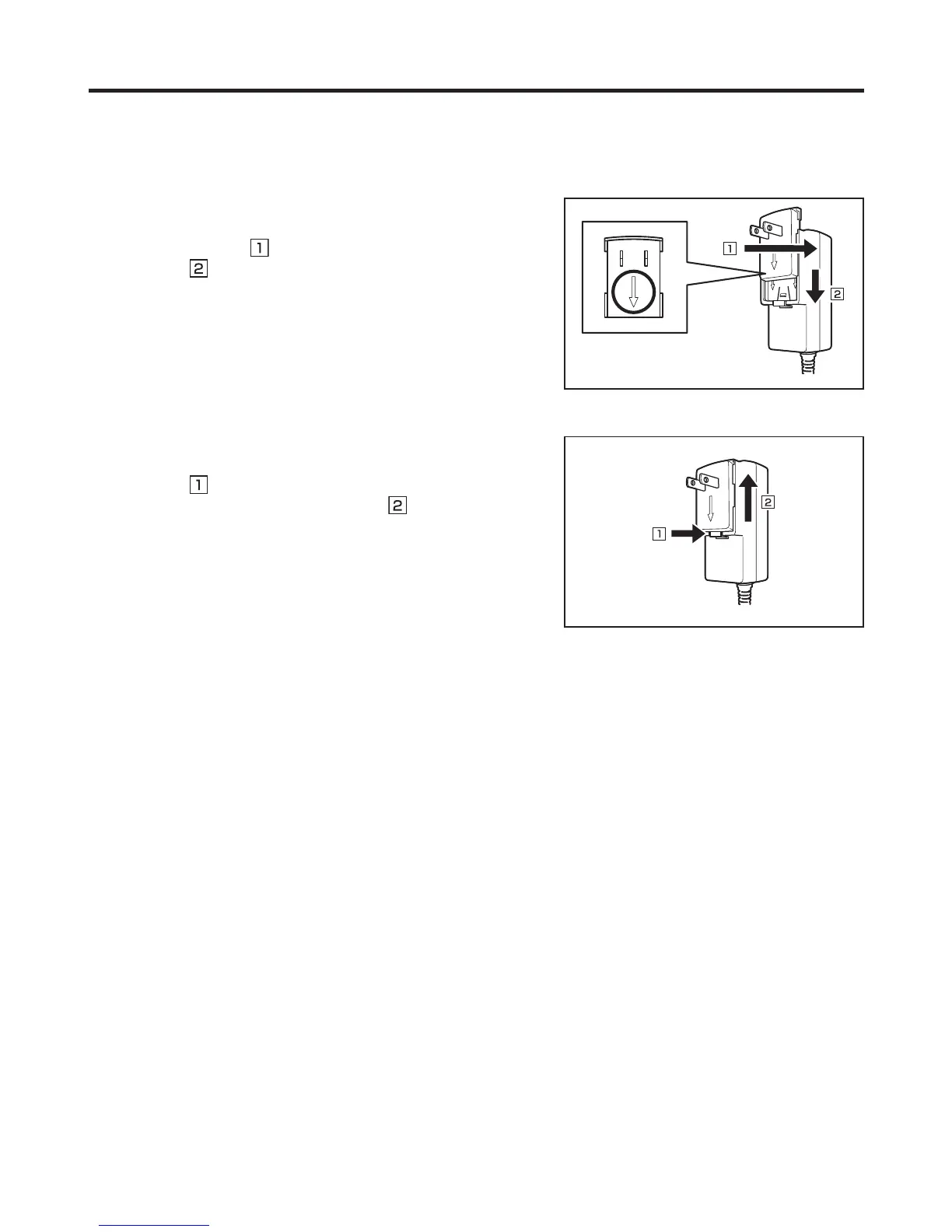E-36
Installing and Removing the AC Adapter for the USB and LAN Cradles
The AC adapter for the USB and LAN cradles must be fi tted with a suitable power plug for
the region where the Smart Device will be used.
Installation
1. Insert the protruding part of the AC adapter
plug into the recess in the top of the AC
adapter (
) until the plug clicks into place
(
).
Removal
1. Push the AC adapter plug release lever in the
direction indicated by the arrow in the fi gure
(
) and then pull out the AC adapter plug in
the direction of the arrow (
).
Precautions for Use
• Do not insert the plug only into the power outlet.
Arrow pointing
downwards