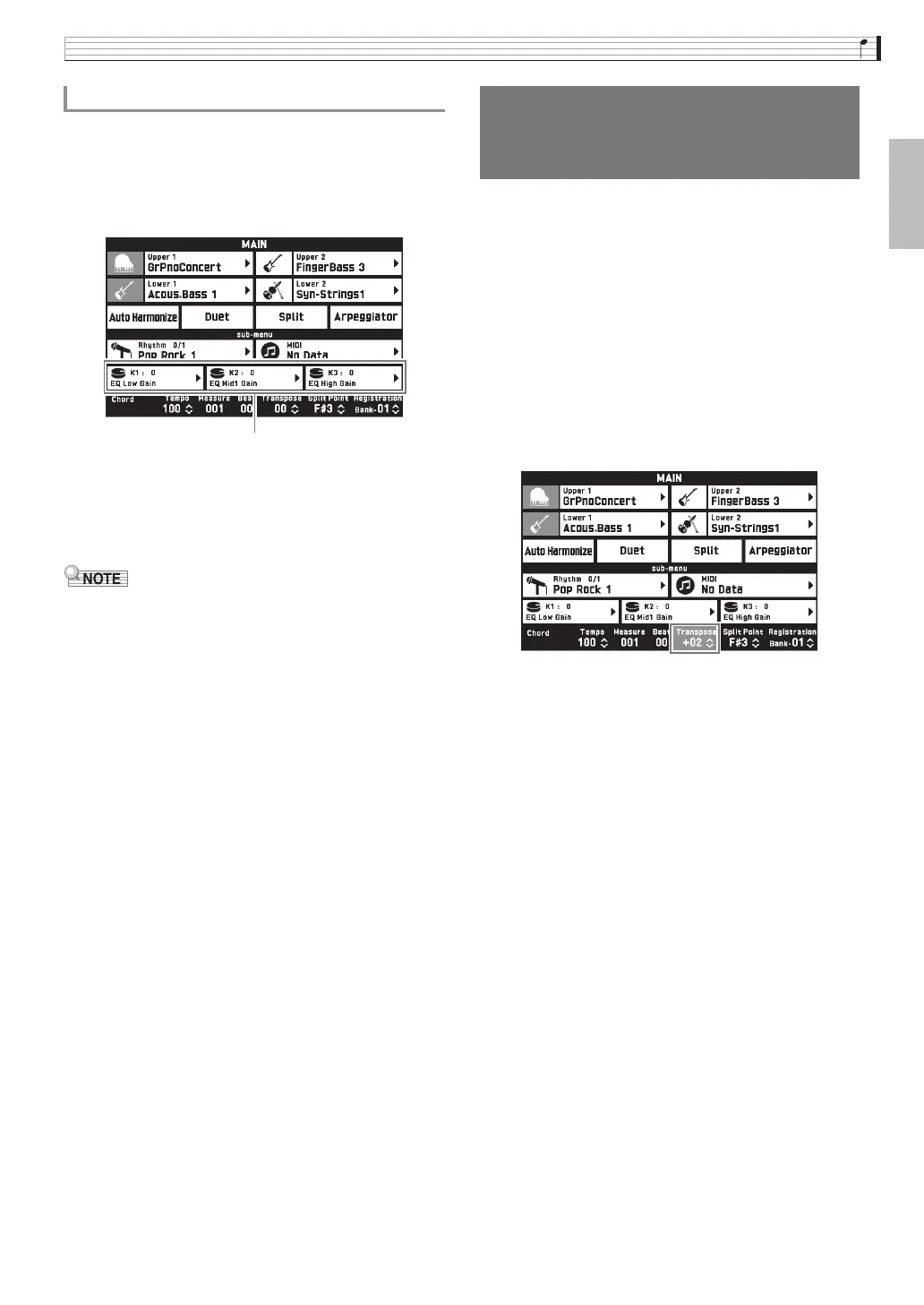Playing with Different Tones
EN-21
English
1.
On the screen, touch bq MAIN.
This displays the MAIN screen.
2.
On the MAIN screen, touch the knob whose
setting you want to change.
3.
Change the setting.
For detailed information about settings, see
“CONTROLLER Screen” under “Configuring Digital
Piano Settings” (pages EN-68 through EN-81).
• Two targets can be assigned to a knob. When there
are two targets assigned to a knob, the display
shows the first target and its setting.
• When there is a control change (CC) or other MIDI
message that can be assigned to each part assigned
to the first target, the display shows the setting of
Part 1.
The transpose feature lets you raise or lower the overall
pitch of the Digital Piano in semitone steps. You can
use this feature to adjust keyboard tuning to a key that
better matches a vocalist, another musical instrument,
etc.
1.
Use the 6 TRANSPOSE w, q buttons to
change the setting value.
• You can change the tuning of the keyboard within the
range of –12 to 00 to +12.
• Pressing the 6 TRANSPOSE w, q buttons at the
same time changes the setting to 0.
• The current transpose setting is shown on the MAIN
screen.
To change a function assigned to a knob
Current setting, Assigned target
Shifting the Pitch of the Digital
Piano in Semitone Units
(Transpose)
PX560-ES-1A.indd 23 2015/06/18 14:53:44
