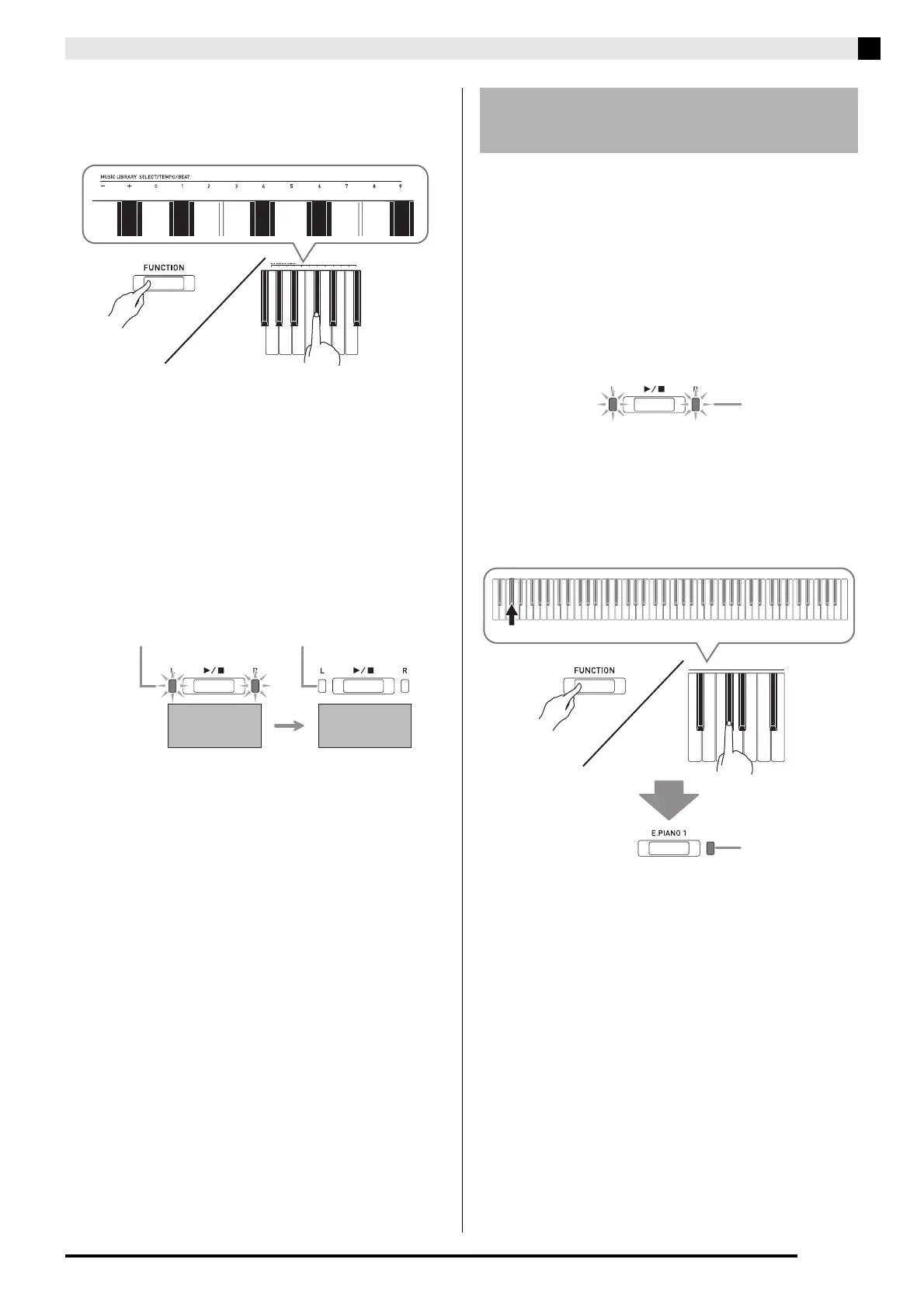USB Flash Drive (PX-870)
EN-41
5.
Hold down the FUNCTION button as you use
the MUSIC LIBRARY SELECT keyboard
keys to select a song number (61 to 70).
• The Digital Piano will emit a short beep if you specify
a correct song number, and a long beep if the song
number is not correct.
• Selecting song number 00 will batch load the 10 files
from 61 through 70 to the Digital Piano’s song
memory.
6.
Press the a button.
• This starts loading of the data to the Music Library
user song area.
• After data loading is complete, the L/R lamps will go
out and the Digital Piano will exit the loading
operation.
• To play back loaded song data, exit (turn off) the USB
flash drive mode and then press the a button.
You can use the procedure below to delete song data
stored in the “MUSICLIB” folder on a USB flash drive.
1.
Insert the USB flash drive into the Digital
Piano’s USB flash drive port.
2.
While holding down the FUNCTION button,
press the keyboard key that corresponds to
the USB flash drive mode.
• This will cause the L/R lamps to flash.
3.
While holding down the FUNCTION button,
press the delete USB flash drive keyboard
key.
• This will cause the E.PIANO 1 lamp to light.
• To exit the data delete operation, hold down the
FUNCTION button as you press the USB flash drive
mode key.
Flashing Unlit
Loading start Loading complete
Deleting Data from a USB
Flash Drive
