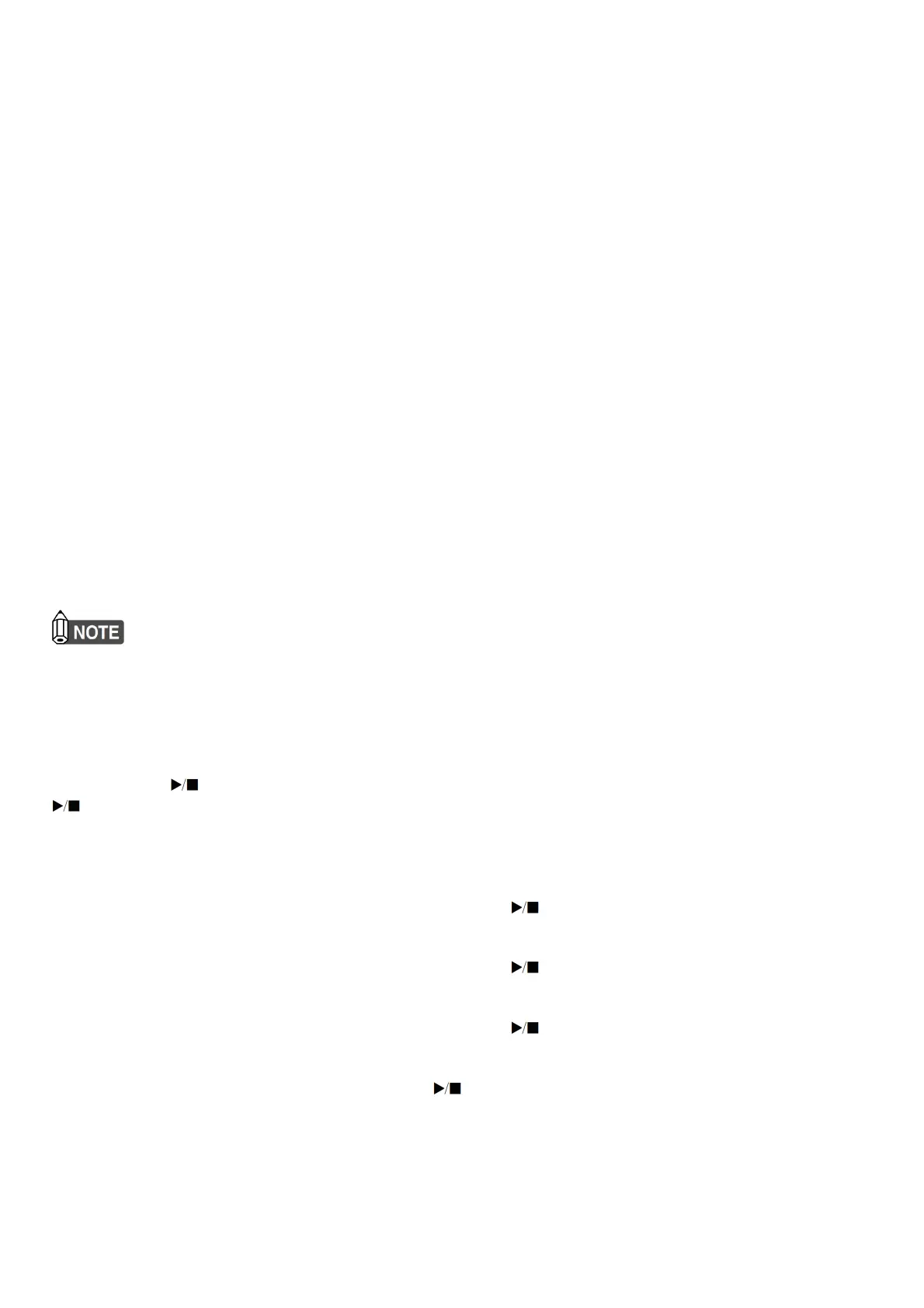■ To select a tone using keyboard keys
1. While holding down 8 GRAND PIANO, press a keyboard key from A0 through C{2.
• For example, pressing the F#1 keyboard key will select the HARPSICHORD tone and will sound the confirmation tone using the
HARPSICHORD tone.
• For information about the tone assigned to each keyboard key, see the “GRAND PIANO Button + Keyboard Key” entry in the “Keyboard
Function List”.
2. Release 8 GRAND PIANO
■ To select a tone with the touch buttons
To select this tone: Touch:
GRAND PIANO CONCERT 8 GRAND PIANO
ELEC.PIANO 9 ELEC. PIANO
Layer and Split
You can configure the keyboard to play two different tones at the same time across its entire range (Layer), or to play different tones in the left
and right ranges (Split).
■ To layer two tones
1. Use the procedure under “Selecting a Single Tone” to select the Upper1 tone.
2. Keep 9 ELEC. PIANO depressed until step 5, below.
3. Press the C7 keyboard key to enable layering.
• Each press of C7 toggles layering between enabled and disabled.
4. Press a keyboard key within the range of A0 through C#2 to sound both tones at the same time.
• For information about the tone assigned to each keyboard key, see the “GRAND PIANO Button + Keyboard Key” entry in the “Keyboard
Function List”.
5. Release 9 ELEC. PIANO.
• Now when you press a keyboard key to play, the two tones you selected will sound at the same time.
■ To use split to play bass notes in the lower range
1. Use the procedure under “Selecting a Single Tone” to select the upper range tone.
2. While holding down 9 ELEC. PIANO , press the D2 keyboard key. This assigns the bass tone to the lower range. 3. Release 9 ELEC.
PIANO .
• Touching 8 GRAND PIANO or 9 ELEC. PIANO selects the tone assigned to the touch button, and unlayers and unsplits the keyboard.
Listening to Demo Play
1. Hold down 3 FUNCTION.
This causes the 3 FUNCTION and DEMO lights to flash, and the 4 SOUND MODE light to turn light.
2. Touch 4 SOUND MODE.
This will cause the 6 and DEMO lights to light, and starts playback of the one demo song (and the lights of touch buttons except for 6
to turn off). After demo song playback is complete, it will continue with playback of Music Library songs.
• The operations below are supported during demo play.
To do this: Perform this operation:
Skip forward to thenext song
While holding down 6 , press
the B0 keyboard key.
Skip back to the previous song
While holding down 6 , press
the B}0 keyboard key.
Jump to a specific song
While holding down 6 , press a
keyboard key from C1 through B5. *
Stop demo song playback
Touch 6 .
* For details about built-in songs, see the “Music Library List”.
Changing Keyboard Response to Touch Pressure (Touch Response) Touch Response alters tone volume in accordance with keyboard
pressure (speed). This provides you some of the same expressivity you get on an acoustic piano.
■ To change touch response sensitivity
1. While holding down8 GRAND PIANO, press a keyboard key from F#7 through B7.
