50
BASIC IMAGE RECORDING
BASIC IMAGE RECORDING
This section describes the basic procedure for recording an
image.
Recording an Image
Specifying the Recording Mode
Your CASIO digital camera has three recording modes,
each of which is described below. Before recording an
image, use the procedure below to select the applicable
recording mode.
• (Snapshot mode)
Use this mode to record still images. This is the mode you
should normally use for image recording.
• (BESTSHOT mode)
This mode makes camera setup as easy as selecting the
applicable sample scene. Simply select one of 23 sample
scenes, and the camera will automatically be configured
with the settings required to record a similar image (page
82).
• (Movie mode)
Use this mode to record movies (page 93).
1.
Press the power button or [ ] (REC).
2.
Press [MENU], and use [왗] and [왘] to select
the “REC” tab.
3.
Use [왖] and [왔] to
select “REC Mode”,
and then press [왘].
4.
Use [왖] and [왔] to
select the recording
mode you want, and
then press [SET].
• The icon (like “ ”) for
the mode you select is
displayed on the monitor
screen.
1200
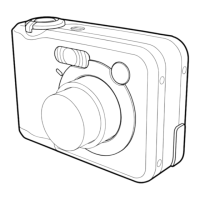
