60
BASIC IMAGE RECORDING
IMPORTANT!
• Digital zoom is disabled whenever the monitor
screen is turned off (page 31).
• When you perform a digital zoom operation, the
camera manipulates the image data to enlarge the
center of the image. Unlike optical zoom, an image
enlarged with digital zoom appears coarser than the
original.
Using the Flash
Perform the following steps to select the flash mode you
want to use.
• The approximate effective range of the flash is shown
below.
Wide Angle: Approximately 0.6 meters to 2.6 meters
(2.0´ to 8.5´)(ISO Sensitivity: Auto)
Telephoto : Approximately 0.6 meters to 2.1 meters
(2.0´ to 6.9´)(ISO Sensitivity: Auto)
1.
In the REC mode, press [MENU].
2.
Press [왔] ( ) to select the flash mode.
• Each press of [왔] ( ) cycles through the flash
mode settings described below on the monitor
screen.
Flash mode indicator
[
왔
] ( )
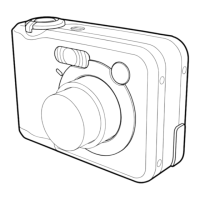
