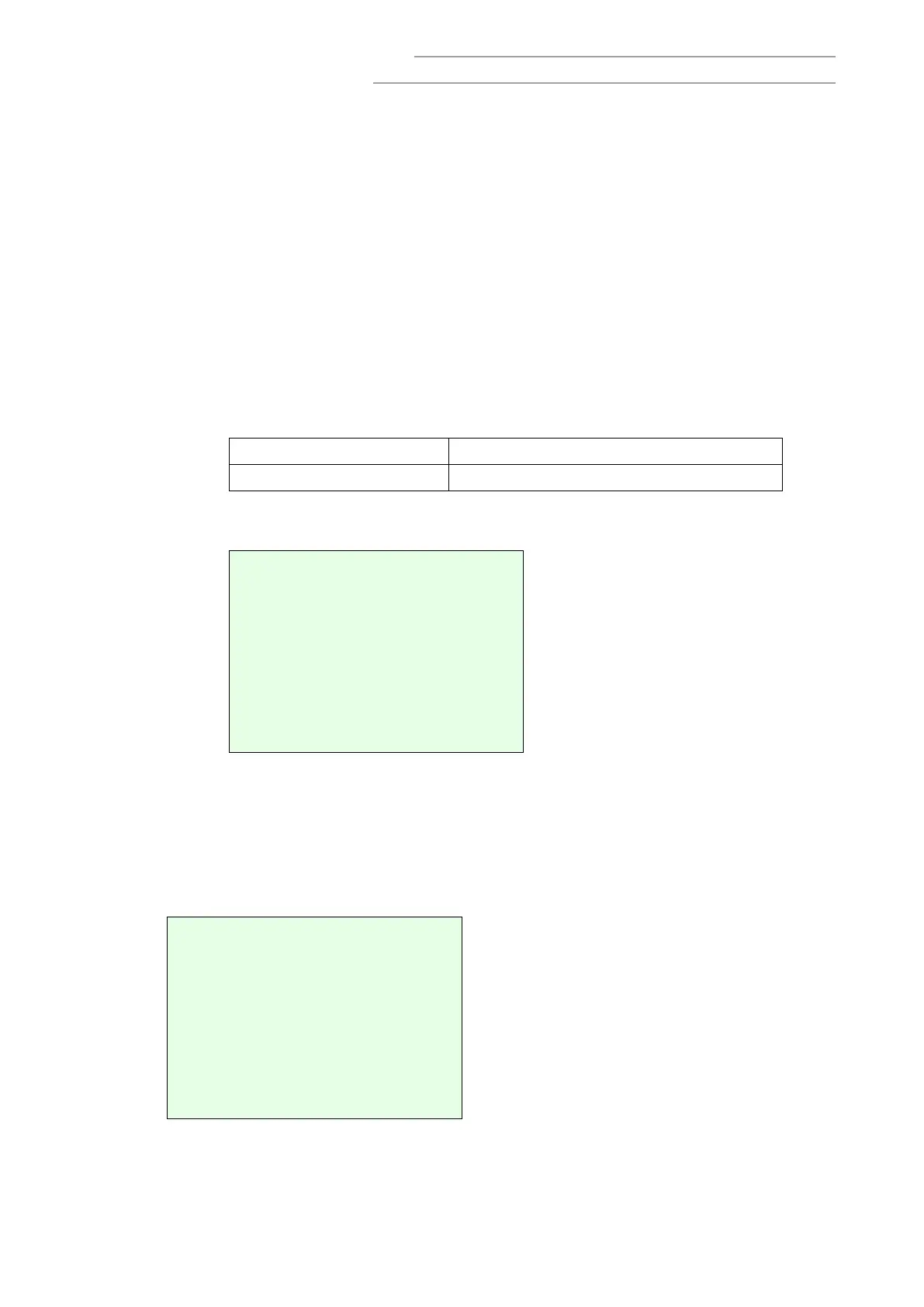– 5 –
SE-S400/SE-S800/PCR-T500/PCR-T520/SE-C450
SE-S3000/SE-S900/PCR-T2300/PCR-T2400/SE-C3500
3. INITIAL PROGRAM LOADER
When replacing the Main PCB (PCB ASSY/E291-1) with a new part, perform the
following steps.
3-1. Preparation
Prepare the SD card which contains the APLI module (IPL fi le) in the root directory.
3-2. Procedure
(1) Unplug the power cord from the power outlet.
(2) Turn the Mode Switch to [PGM]; while holding down the key, connect the power cord to the power
outlet.
NOTE: The key to press varies according to the model. See below.
One-printer model [FEED]
Two-printer model [JOURNAL FEED]
NOTE: Hold down the key; release the key when you hear bleep sound. The display below
appears.
BT
-
INIT
(3) Insert the SD card into the socket on the left lateral face of the main unit.
(4) Perform the steps below to start IPL.
NOTE: It will take about 3 minutes.
Press
44449999s
.
Press
30s
.
APLI IPL SD
Erasing
XX YY
