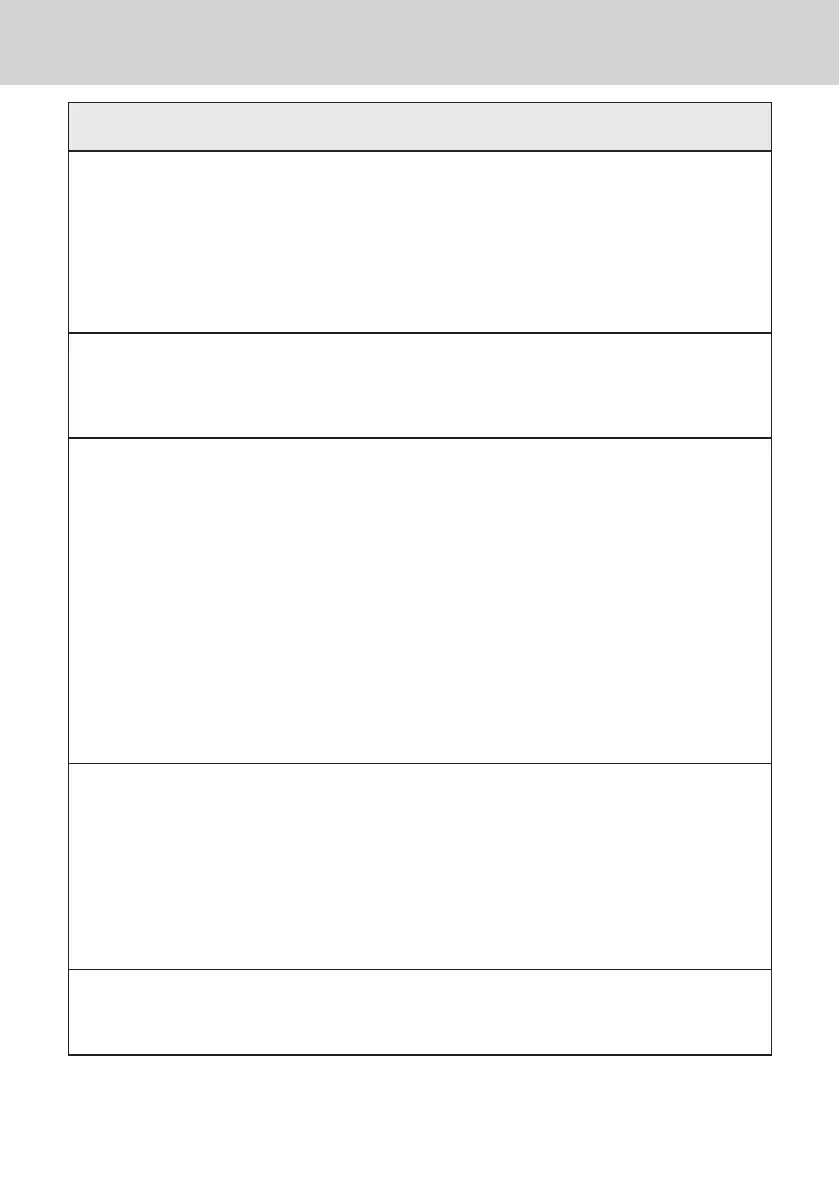E-6
*
Caution
Do not place the register in the following areas.
+
• Areas where the register will be subject to large amounts of humidity or
dust, or directly exposed to hot or cold air.
• Areas exposed to direct sunlight, in a close motor vehicle, or any other
area subject to very high temperatures.
The above conditions can cause malfunction, which creates the danger
of re.
+
• Do not overlay bend the power cord, do not allow it to be caught
between desks or other furniture, and never place heavy objects on top
of the power cord. Doing so can cause short circuit or breaking of the
power cord, creating the danger of re and electric shock.
+
• Be sure to grasp the plug when unplugging the power cord from the
wall outlet. Pulling on the cord can damage it, break the wiring, or
cause short, creating the danger of re and electric shock.
-
• Never touch the plug while your hands are wet. Doing so creates the
danger of electric shock. Pulling on the cord can damage it, break the
wiring, or cause short, creating the danger of re and electric shock.
-
• At least once a year, unplug the power plug and use a dry cloth or
vacuum cleaner to clear dust from the area around the prongs of the
power plug.
Never use detergent to clean the power cord, especially power plug.
+
• Keep small parts out of the reach of small children to make sure it is not
swallowed accidentally.
Only use the specied batteries.
-
• Do not disassemble, modify or short-circuit them.
• Do not put them in re or water or heat them.
• Do not mix new and old batteries or different types of batteries.
• Orient the terminals +- correctly.
• Remove the batteries if the system will not be used for a long time.
• After batteries are spent, dispose of them as per local regulations.
• Do not try to recharge dry cell batteries.
Disposing of batteries:
-
• Make sure that you dispose of used batteries in accordance with the
rules and regulations in your local area.
To use the cash register safely
