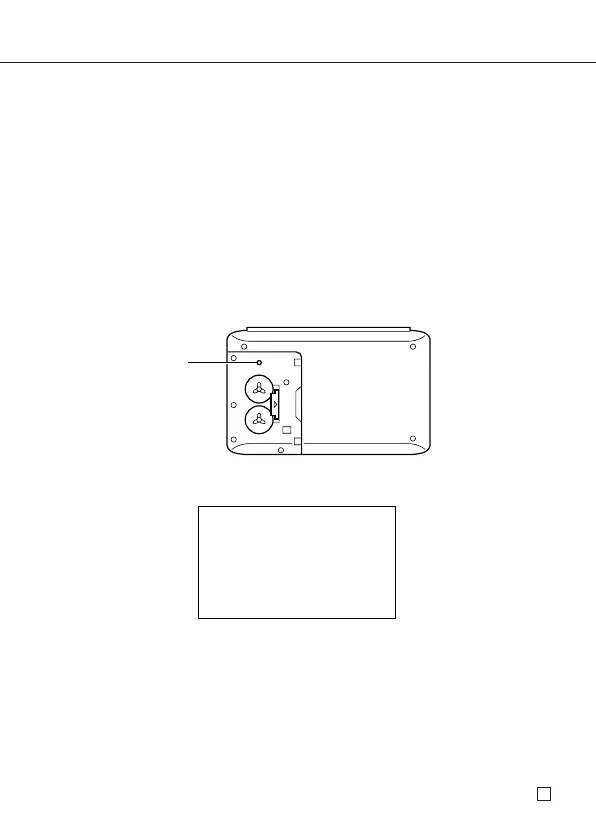19
E
Resetting the SF Unit’s Memory
Warning!
The following procedure erases all data stored in the memory of the SF Unit.
Perform the following operation only when you want to delete all data and
initialize the settings of the SF Unit.
Remember
−
you should always keep copies of important data by writing it down,
by transferring it to a personal computer or other SF Unit (SF-4990, 6990, 7990
only).
To reset the SF Unit’s memory
1. Press ON/OFF to switch power on.
2. Open the battery compartment and press the RESET button.
• At this time the following message appears on the display.
Resetting the SF Unit’s Memory
RESET button
THE RESET
OPERATION DELETES
ALL DATA IN
MEMORY! DO YOU
WANT TO CONTINUE?
ENTER/ESC