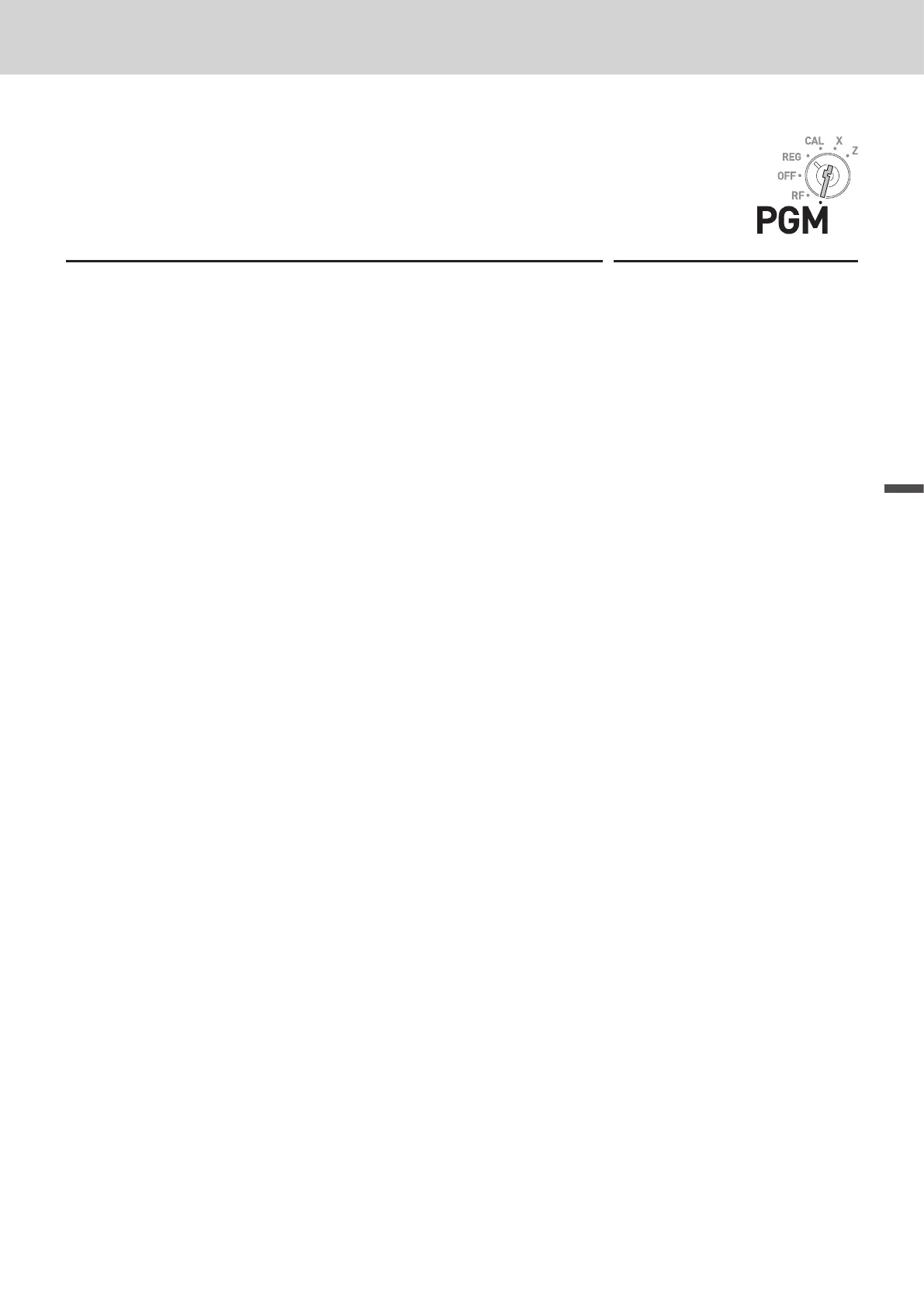E-45
Useful features
Advanced programmings and registrations
To set print controls
This setting programs printing methods collectively such as printing time on
receipts, or skipping item print on the electronic journal etc.
Step Operation
1 Press Ck to set the register in the program mode.
Ck
2 Enter ?BXX then press k. ?BXX is the program
code for setting printing controls.
?BXXk
3 Referring the tables shown below, select your choice and enter the
setting code and press p.
B??Np
A B C D
4 Press k to complete the settings.
k
B
A
Prints the total amount and prints on receipts.
?
B
Always “0”.
?
C
Prints time on the receipt.
N
D
Skips item printing on the electronic journal, prints subtotal and consecutive numbers on
receipts.
