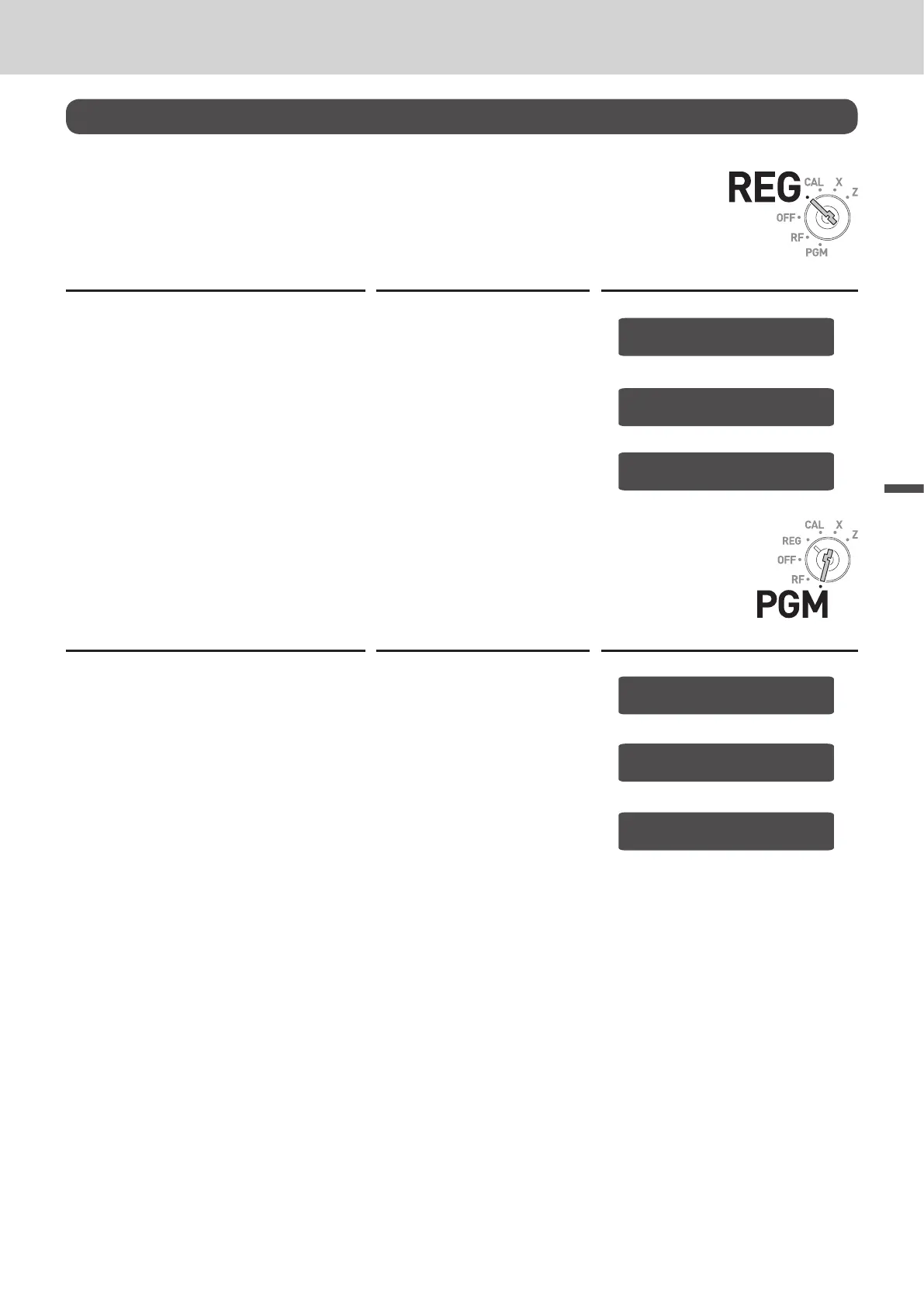E-73
Useful features
Advanced programmings and registrations
Other operations
To display date and time
Step Operation Display
1 Turn the Mode switch to REG
position and press x, the display
shows the present time.
x
13-5#
2 Pressing x again shows date.
x
01-21-19
3 Press y to return to normal regis-
ter mode.
y
~00
To adjust time
Step Operation Display
1 Turn the Mode switch to PGM posi-
tion and press Zk.
Zk
p ~00
2 Input present time in 24-hour sys-
tem. This example is setting 1:58
PM.
ZCB<x
13-58 02
3 Press y to end the setting.
y
p ~00
