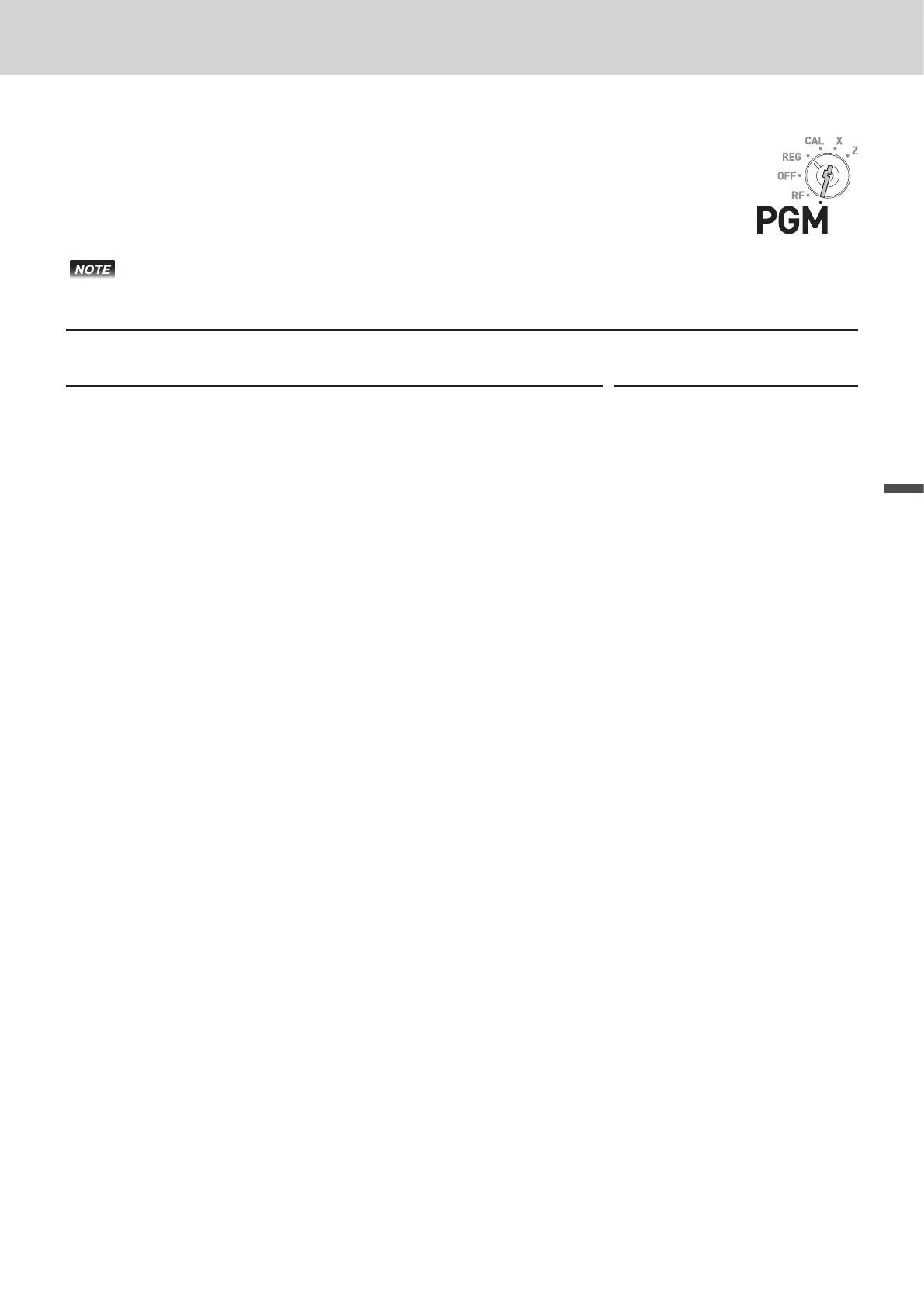E-51
Useful features
Advanced programmings and registrations
To set tax tables and rounding system
The cash register is able to set four kinds of tax tables and you can set tax rates,
rounding, and add-in or add-on tax systems on each table. These tables can be
applied to departments, percent key and minus key. Therefore, you have to set
the conditions of the tables rst.
• If you wish to set at tax rate, please use this program.
Sample Operation
For settings 7.0000 % in tax table 1, rounding up, and add-on tax.
Step Operation
1 Press Ck to set the register in the program mode.
Ck
2 Enter tax table number. See the following table for the four tables.
The example on the right is for the tax table 1.
?ZXBk
( A )
3 Enter the tax rate in the range of 0.0001 to 99.9999 %. Then press
p. The example on the right is for setting 7.0%.
M^?p
4 Enter the rounding system codes (B), (C) (always “0”), and add-in or
add-on tax code (D).
>??Xp
( B ) C D
5 Press k to complete the settings.
k
